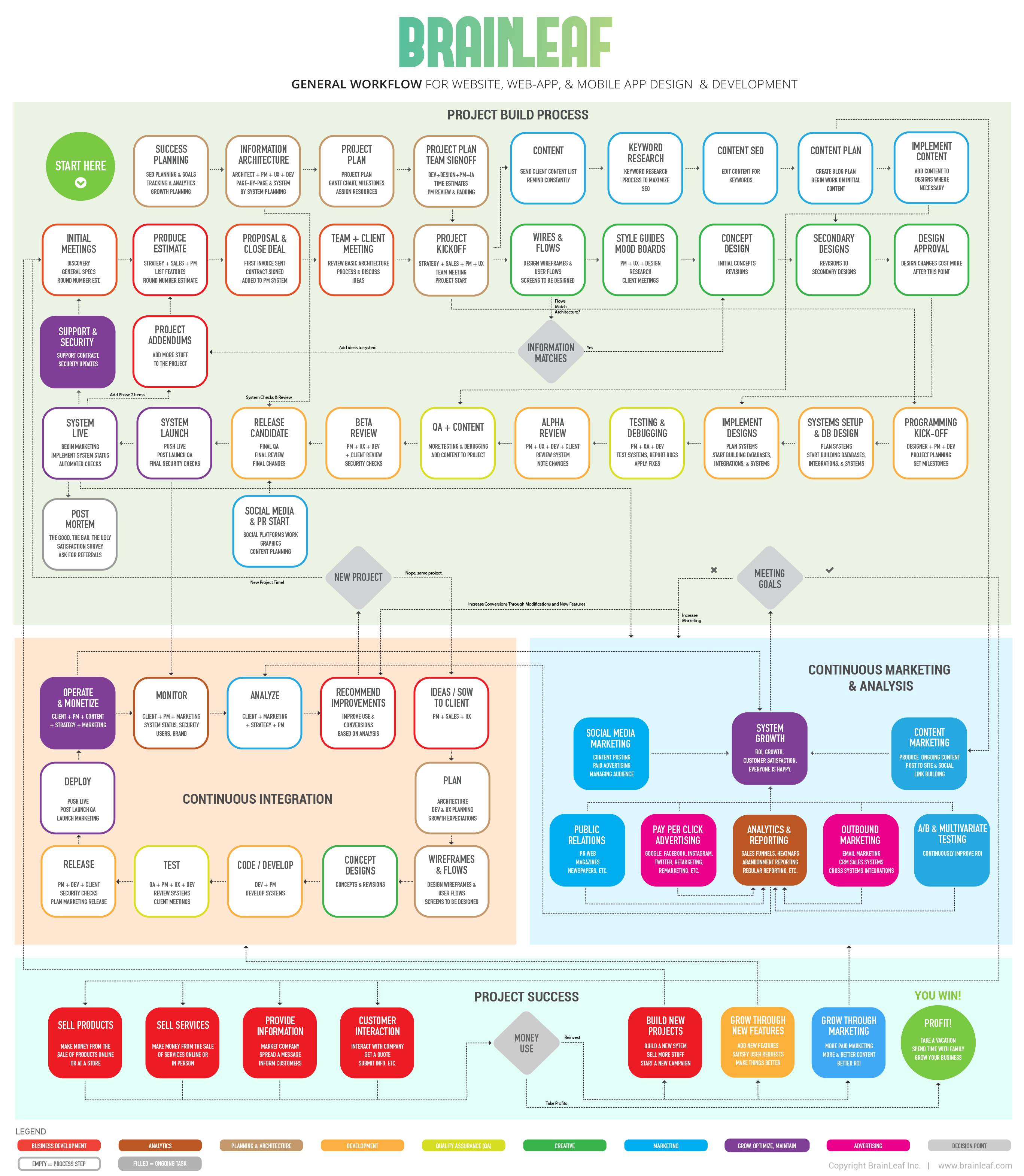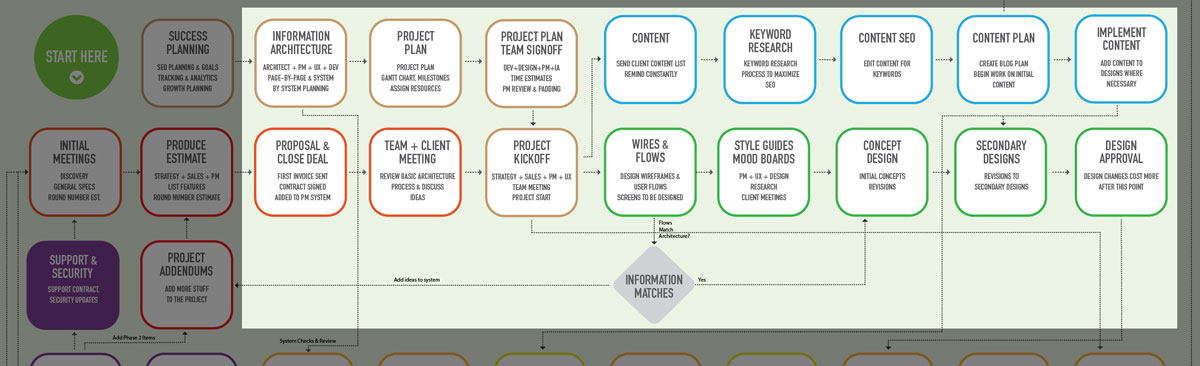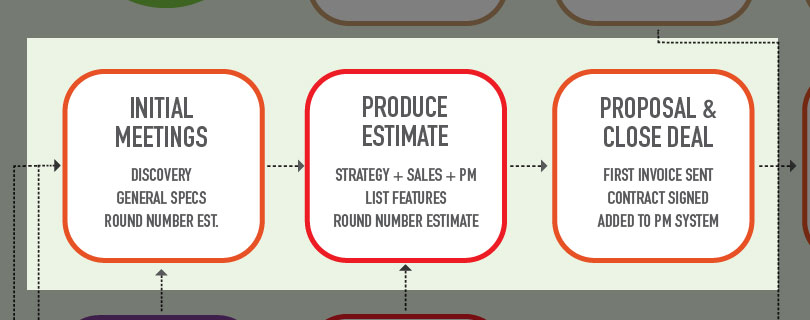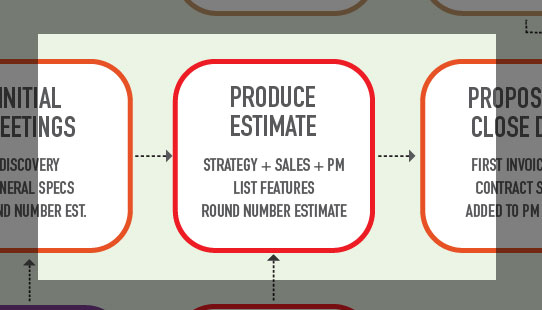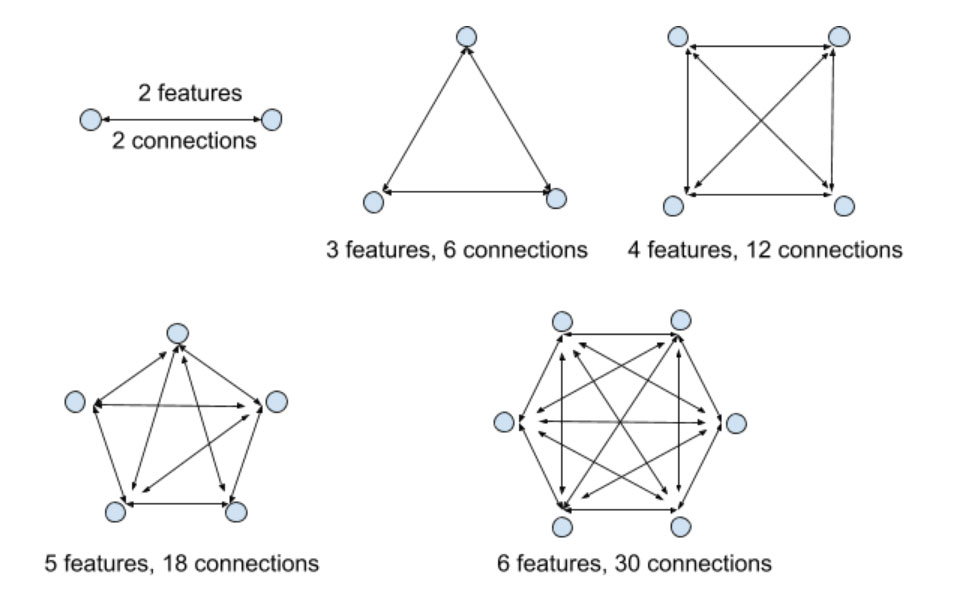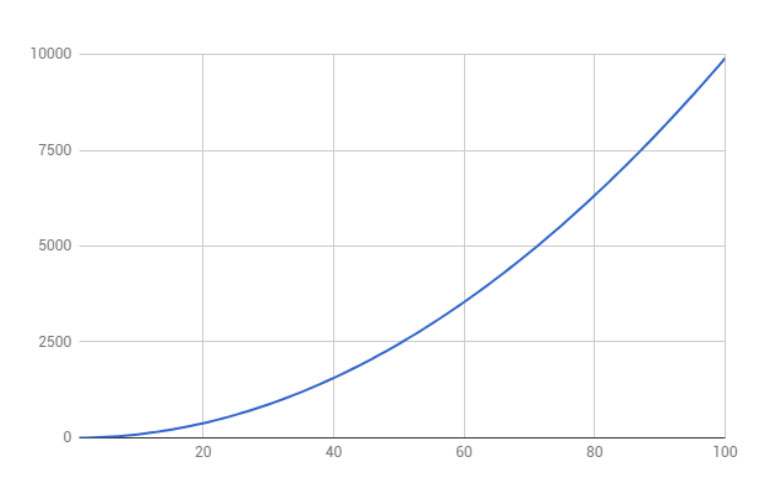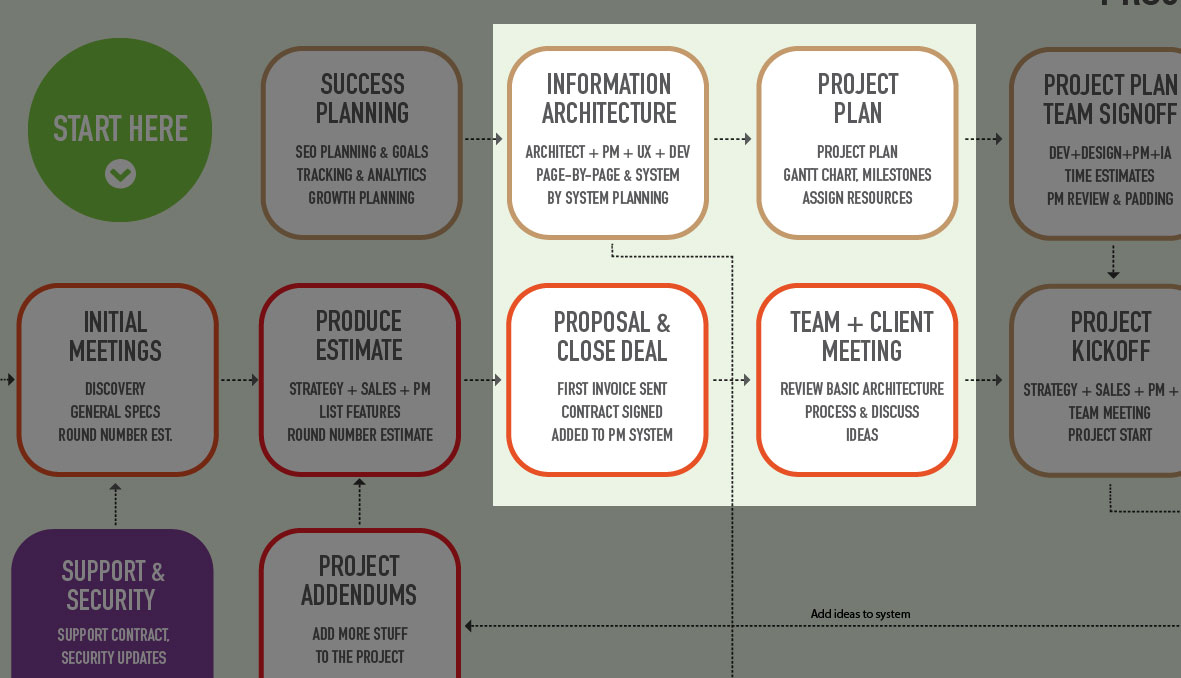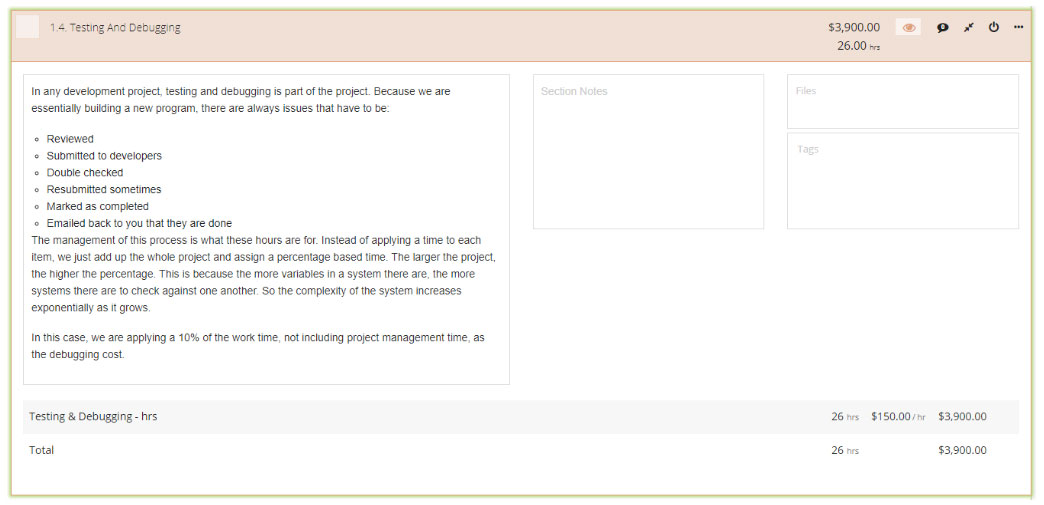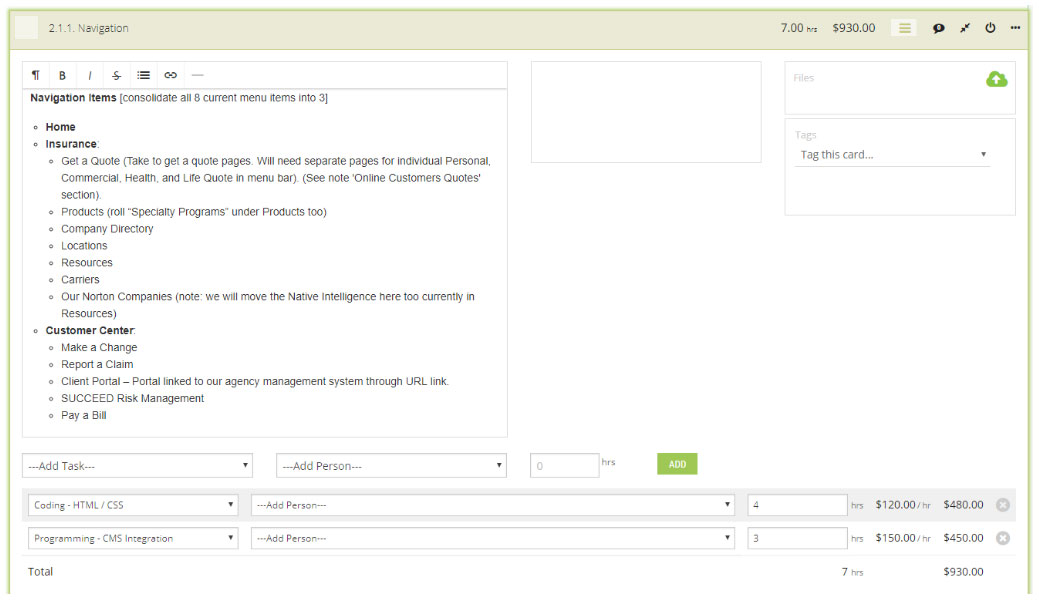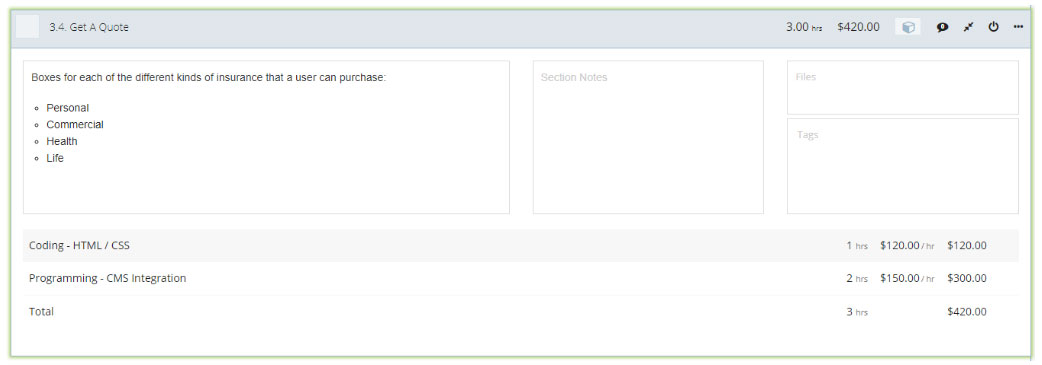Your contract sets up what you and your clients are responsible for. It is a giant plate of steel
armor for you and your business.
If you have a poorly written contract, or no contract at all, you’re rolling the dice with every
client, and eventually your luck will run out. When you find yourself in a worst case scenario, the
first thing your attorney will say is, “What does the contract say?”
Fortunately, there are tons of organizations that have done the work for you when it comes to
contracts. We took the AIGA contract and mixed it with aspects of Andy Clarke’s “Killer Contract” to
get the contract used by a number of different design and development companies.
It took us 16 years to get our contract to where it is today and still it changes frequently. Writing
a contract is rarely a once and done event, rather it’s an ongoing process as are so many aspects of
business.
Disclaimer:
We’re not lawyers. We’re not giving you legal advice. You’re not paying for legal advice when using
our systems. Make sure to get your own attorney to review this or any other contract BEFORE you use
it.
Protip: I’m going to fill you in on a few little secrets about attorneys and
what they’re really there for. A good attorney can save your butt from some big problems by
thinking about all the stuff that you’re not thinking about. That is what they’re trained to do.
An even better attorney can get you out of a problem you’re already in… sometimes. There are two
lesser known thing things about attorneys you need to know though. 1) Most attorneys are shitty
at business. They are good at their craft, but don’t let them think for you through your
business decisions. They know they law, but sometimes by asking the right questions you can use
their knowledge better than they can, especially for your business that they probably don’t
understand. 2) Attorneys are a TRANSFER OF LIABILITY. That means that if an attorney sets up
your contract incorrectly and you get sued for something stupid, you can counter sue that
attorney to make up for your losses. One of the reasons these guys are expensive is that they
understand the risk they are taking when giving legal advice.
It’s not written in stone
If your client asks for changes, don’t worry or be upset. This happens all the time, and you too can
make changes; which is why it is so important you read and understand your own contract. Changes
should always be discussed before the contract is signed. Remember, you do your negotiating before
the contract is signed, afterwards is too late.
The longer you do business, the more things are going to happen that will make you think “I need to
add this to my contract so this never happens again.” Don’t be afraid to do that.
Our goal is to help take some of the confusion out of contract writing and to help you avoid the
trouble a poorly written contract can get you into. This is just one of the contracts we use. Your
requirements may differ and your projects may require unique provisions.
Breaking down the web development, work for hire contract
Here we will break this contract down paragraph by paragraph to explain everything in detail. Please
feel free to add or subtract from it to make it your own.
Summary:
You [CUSTOMER_NAME] to be referred to as the “Client” within this
contract, located at [CUSTOMER_ADDRESS], are hiring us, [BUSINESS_NAME],
to design and develop web-based applications, modules, interfaces, websites and/or all of the
aforementioned items for price(s) outlined in a separate Scope of Work (SOW) document for each
Project under this Agreement. The parties therefore agree as follows:
This one is easy. Who are you contracting with? Maybe it’s a company, maybe it’s an individual. In
any event, list the name of the person or the company who is responsible for the contract.
We have added that we have the Scope Of Work. This document, attached to the contract, stipulates
exactly what we are building. It needs to be very detailed. There should be no misunderstanding as
to exactly what we intend to build. There should be no room for “it should do this” or “it should do
that”. The project will do what we have outlined it will do. Any changes to the “it should” requires
a change order or a new contract.
Set expectations before the contract is signed. We are setting the tone for the business transaction.
Everyone needs to understand what we and what they, the client, is responsible for.
Terms and Conditions
1. DEFINITIONS
As used herein and throughout this Agreement:
We are giving an explanation of some of the terms in the contract. There should be no
misunderstanding as to what they mean to us in relation to our work. Let’s go over each one
individually.
1.1 Agreement means the entire content of this Basic Terms and Conditions document, the Scope of
Work document(s), Schedule A, together with any other Supplements designated below, together with
any exhibits, schedules or attachments hereto.
This statement lets the client know that this contract includes our Scope Of Work as well as any
other relevant details to be added to the contract. Just do not neglect to add the important items.
They are suddenly unimportant if they are not added to the contract before signing. You can not add
anything after the contract is signed. Remember, you do your negotiating before the contract is
signed, not afterwards.
1.2 Client Content means all materials, information, photography, writings and other creative
content provided by Client for use in the preparation of and/or incorporation in the Deliverables.
Now we all know what client content includes. It is not media we have purchased from outside sources
and added to the project. However it is media or materials that the client may have taken from the
internet and perhaps not paid for nor told us where it came from. As far as we are concerned, it
belongs to the client as he gave them to us to use for the project. We are not responsible to find
out where these items came from. We are safe to assume that they are his and we are free to use them
in the final project.
1.3 Copyrights means the property rights in original works of authorship, expressed in a tangible
medium of expression, as defined and enforceable under U.S. Copyright Law.
There should be no misunderstanding that the project and items used for it must follow US Copyright
Law. If it falls under the copyright law, we, and the client, must abide by what the law states.
1.4 Deliverables means the services and work product specified in the Scope of Work to be delivered
by [BUSINESS_NAME] to Client, in the form and media specified in the Scope of Work.
Deliverables are specified in the contract. We promise to deliver what we have agreed to do. The
client can and will expect to receive their project as promised.
1.5 Designer Tools means all design tools developed and/or utilized by [BUSINESS_NAME] in performing
the Services, including without limitation pre-existing and newly developed software including
source code, Web authoring tools, type fonts, and application tools, together with any other
software, or other inventions whether or not patentable, and general non-copyrightable concepts such
as website design, architecture, layout, navigational and functional elements.
We are informing the client that we use other tools in our development. This comes as no surprise but
it needs to be mentioned.
1.6 Final Art means all creative content developed or created by [BUSINESS_NAME], or commissioned by
[BUSINESS_NAME], exclusively for the Project and incorporated into and delivered as part of the
Final Deliverables, including and by way of example, not limitation, any and all visual designs,
visual elements, graphic design, illustration, photography, animation, sounds, typographic
treatments and text, modifications to Client Content, and [BUSINESS_NAME]’s selection, arrangement
and coordination of such elements together with Client Content and/or Third Party Materials.
1.7 Final Deliverables means the final versions of Deliverables provided by [BUSINESS_NAME] and
accepted by Client.
The final art delivered to the client is what we have developed with the tools we use. It is part of
the deliverables to our client.
1.8 Preliminary Works means all artwork including, but not limited to, concepts, sketches, visual
presentations, or other alternate or preliminary designs and documents developed by [BUSINESS_NAME]
and which may or may not be shown and or delivered to Client for consideration.
This is important to define as eventually all these works will belong to the client. They are paying
for it so it belongs to them. We are simply defining what these items entail so they will know what
they are purchasing.
1.9 Project means the scope and purpose of the Client’s requested work product as described in the
Scope of Work (SOW).
The project they are hiring us for and the project we will deliver is detailed in the Scope Of Work.
It only includes those items specified and not what they think the project should or could do.
1.10 Services means all services and the work product to be provided to Client by [BUSINESS_NAME] as
described and otherwise further defined in the Scope of Work.
This contract covers items in the Scope of Work only. Additional items are NOT included in this
contract.
1.11 Third Party Materials means proprietary third party materials which are incorporated into the
Final Deliverables, including without limitation stock photography or illustration.
1.12 Trademarks means trade names, words, symbols, designs, logos or other devices or designs used
in the Final Deliverables to designate the origin or source of the goods or services of Client.
These paragraphs inform our client that third party materials may be proprietary and we must adhere
to the standards set for them. Trademarks should be noted as they do not belong to us nor to the
client.
2. Scope of Work
The terms of the Scope of Work shall be effective for 30 days after presentation to Client. In the
event this Agreement is not executed by Client within the time identified, the Scope of Work,
together with any related terms and conditions and deliverables, may be subject to amendment, change
or substitution.
We have a due date or a drop dead time outlined in our Scope Of Work. In this manner the client can
not come to us weeks, months, or even years after the Scope of Work was presented and expect the
work for the same amount of money. Things change quickly on the internet.
The contract includes not only the cost of our work but the cost of our employees and
subcontractors. We can not determine the final cost of a contract if it is to be performed in the
future. We are informing our clients that there is a final acceptance date for this particular
contract. If they accept the contract after the drop dead date, we have to option of changing the
contract. It happens.
3. FEES AND CHARGES
3.1 Fees. In consideration of the Services to be performed by [BUSINESS_NAME], Client shall pay to
[BUSINESS_NAME] fees in the amounts and according to the payment schedule set forth below in the
Payments section, and all applicable sales, use or value added taxes, even if calculated or assessed
subsequent to the payment schedule.
Payment for the contract is always of importance. Remember the video. We did the work, we expect to
be paid the negotiated price. Everyone is on notice that we expect payment according to the agreed
upon schedule. Do not forget to add the schedule!
Your client is now legally on the hook for the payment as long as you live up to your part of the
bargain. If you have to go to court, this paragraph shows that your client agreed to pay you.
3.2 Additional Costs. The Project pricing includes [BUSINESS_NAME]’s in addition to any and all
outside costs including, but not limited to, integrated software, 3rd party systems, equipment
rental, photographer’s costs and fees, photography and/or artwork licenses, prototype production
costs, talent fees, music licenses and online access or hosting fees, will be billed to Client
unless specifically otherwise provided for in the Scope of Work.
3.3 Invoices.
All invoices are payable within 30 days of receipt. A monthly service charge of 1.5% [or the
greatest amount allowed by state law] is payable on all overdue balances. Payments will be credited
first to late payment charges and next to the unpaid balance. Client shall be responsible for all
collection or legal fees necessitated by lateness or default in payment. [BUSINESS_NAME] reserves
the right to withhold delivery and any transfer of ownership of any current work if accounts are not
current or overdue invoices are not paid in full. All grants of any license to use or transfer of
ownership of any intellectual property rights under this Agreement are conditioned upon receipt of
payment in full which shall be inclusive of any and all outstanding Fees, Additional Costs, Taxes,
or the costs of Changes.
The client is being warned that we expect payment as agreed. We are also informing them that we may
withhold deliverables if payment is not made. We do not have to transfer ownership until they are
current on their payments. No one, especially us, wants or can afford to work for free. The payment
includes change orders that may have been accepted for the project.
Note that we have included “collection and legal fees necessitated by lateness or default.” The
client is told that we expect and they agree to payment for any legal fees due to lateness or
default.
Also we do not have to give them delivery until their account is current. This is an important
sentence. How many times have you felt obligated to make delivery and then hope you get paid. It is
easier to cite a section and subsection of your contract and tell the client it is the policy of
your company to receive payment first and unfortunately there is nothing you can do about it. You
have forestalled any argument as they agreed to this at the beginning of the negotiations. There is
little they can do or say at this point but pay you. In addition, it is some other department or
person’s fault as you have told them there is nothing you can do. This makes it easier and you are
not the bad guy. More often than not they send payment.
4. CHANGES
Who has ever completed a large project that did not include changes? It is the nature of the
business.
4.1 Changes. Unless otherwise provided in the Scope of Work, and except as otherwise provided for
herein, Unless the Parties otherwise agree, Client shall pay additional charges for changes
requested by Client which are outside the scope of the Services on a time and materials basis, at
[BUSINESS_NAME]’s standard hourly rate noted in the SOW. Such charges shall be in addition to all
other amounts payable under the Scope of Work, despite any maximum budget, contract price or final
price identified therein. [BUSINESS_NAME] may extend or modify any delivery schedule or deadlines in
the Scope of Work and Deliverables as may be required by such Changes.
4.2 Change Orders. Agreed Changes as described in Section 4.1 shall be captured in a written Change
Order and no work will be initiated until the related Change Order is approved by the Client.
Often a scope of work will allow the client to make a certain amount of changes to the final
product. Sometimes they are easy to accommodate and sometimes they are not. Just be sure that you
have the change order and the extra charges listed out and approved at the time they are requested.
The client does not realize the time and effort to accommodate them for changes. They need to be
educated as to this matter and this paragraph informs them there is an additional cost to
changes.
4.3 Timing. [BUSINESS_NAME] will prioritize performance of the Services as may be necessary or as
identified in the Scope of Work, and will undertake commercially reasonable efforts to perform the
Services within the time(s) identified in the Scope of Work. Client agrees to review Deliverables
within the time identified for such reviews and to promptly either, (i) approve the Deliverables in
writing or (ii) provide written comments and/or corrections sufficient to identify the Client’s
concerns, objections or corrections to [BUSINESS_NAME]. [BUSINESS_NAME] shall be entitled to request
written clarification of any concern, objection or correction. Client acknowledges and agrees that
[BUSINESS_NAME]’s ability to meet any and all schedules is dependent upon Client’s prompt
performance of its obligations to provide materials and written approvals and/or instructions
pursuant to the Scope of Work and that any delays in Client’s performance or Changes in the Services
or Deliverables requested by Client may delay delivery of the Deliverables. Any such delay caused by
Client shall not constitute a breach of any term, condition or [BUSINESS_NAME]’s obligations under
this Agreement.
Changes to the Scope Of Work changes everything in our schedule. The client is unaware of those
problems. They need to be reminded that every change affects the project, some more than
others.
If they do not respond in a timely manner, we can not continue our work. It is amazing how many
clients just want you to make all decisions and then they are unhappy with the final product.
Remember to keep a record of the dates feedback was requested and the date it was given. It will
come back to haunt you if you do not have a written record.
A client’s memory is short when it involves their money or their timeline.
4.4 Testing and Acceptance.
[BUSINESS_NAME] will exercise commercially reasonable efforts to test Deliverables requiring testing
and to make all necessary corrections prior to providing Deliverables to Client. [BUSINESS_NAME]
will provide effective, efficient testing services and will strive diligently to thoroughly test the
system. Client and [BUSINESS_NAME] understand and agree that Client faces tradeoffs between its
needs for high product quality, timely project completion, and limited development cost.
[BUSINESS_NAME] and Client will work together to determine the extent and depth of testing that can
reasonably be achieved in light of Client's other constraints and the system’s design and
reliability.
You have informed the client that more testing costs more money. The decision is a joint effort and
both parties participate in the final decision. If they want to pay for more testing we will be
happy to oblige. But this process takes time and therefore money.
5. CLIENT RESPONSIBILITIES
Client acknowledges that it shall be responsible for performing the following in a reasonable and
timely manner:
(a) coordination of any decision-making with parties other than the [BUSINESS_NAME];
(b) provision of Client Content in a form suitable for reproduction or incorporation into the
Deliverables without further preparation, unless otherwise expressly provided in the Scope of Work;
and
(c) final proofreading.
This informs the client that it is their responsibility and not ours to coordinate with third parties
who may be performing work for the project. We are aware that many times we are the ones who have to
deal with third parties and it often is better if we talk to them directly. However, ultimately, it
is the client’s responsibility just as it is their money, and not ours, paying the third party.
The onus is on the client as well as on us for final testing and proofreading. We all know that even
if we test for a long period of time, something will get by us and by the client. They need to
understand that this is not an exact science.
Further, [BUSINESS_NAME] is helping guide us to success and obligated to inform us when our requests
depart from best practices or our best interest, but, at the end of the day, [BUSINESS_NAME] is
working at our direction. Client understands that [BUSINESS_NAME] is helping us get Projects done
and done right but is not ultimately responsible for the long-term success or scalability of the
project.
Client further acknowledges that [BUSINESS_NAME] is helping us complete Projects and working at our
direction.
Many clients do not understand that a website is only another tool in their arsenal to help their
business succeed. We need to put them on notice that we will give recommendations but if they are
adamant in what they want, and we give it to them, we are not responsible if it does not perform the
way they expect it to. We have agreed to work at their discretion. This is why we request constant
feedback.
7. CONFIDENTIAL INFORMATION
Each party acknowledges that in connection with this Agreement it may receive certain confidential
or proprietary technical and business information and materials of the other party (“Confidential
Information”). Each party, its agents and employees shall hold and maintain in strict confidence all
Confidential Information, shall not disclose Confidential Information to any third party, and shall
not use any Confidential Information except as may be necessary to perform its obligations under the
Scope of Work except as may be required by a court or governmental authority. Notwithstanding the
foregoing, Confidential Information shall not include any information that is in the public domain
or becomes publicly known through no fault of the receiving party, or is otherwise properly received
from a third party without an obligation of confidentiality. These confidentiality obligations shall
survive the termination of this Agreement.
Confidential information is important to both parties. We are giving the client assurances just as
they are giving us assurances concerning confidential information.
8. RELATIONSHIP OF THE PARTIES
8.1 Independent Contractor.
[BUSINESS_NAME] is an independent contractor, not an employee of Client or any company affiliated
with Client. [BUSINESS_NAME] shall provide the Services under the general direction of Client, but
[BUSINESS_NAME] shall determine, in [BUSINESS_NAME]’s sole discretion, the manner and means by which
the Services are accomplished. This Agreement does not create a partnership or joint venture and
neither party is authorized to act as agent or bind the other party except as expressly stated in
this Agreement. All rights granted to Client are contractual in nature and are wholly defined by the
express written agreement of the parties and the various terms and conditions of this Agreement. All
work undertaken hereunder by [BUSINESS_NAME] is understood to be, and shall be deemed to be, work
made for hire.
This is all legalese. It just says that we are not employees and we need the client as well as the
government (if it ever comes up) to know that we are independent contractors.
8.2 [BUSINESS_NAME] Agents. [BUSINESS_NAME] shall be permitted to engage and/or use third party
designers or other service providers as independent contractors in connection with the Services
(“Design Agents”). Notwithstanding, [BUSINESS_NAME] shall remain fully responsible for such Design
Agents’ compliance with the various terms and conditions of this Agreement.
We are informing our client that we may use subcontractors at our discretion and that we are
responsible for their actions. We guarantee that if we use subcontractors, their work will be as if
we had prepared the work ourselves, and our subcontractors will comply with all terms and conditions
of the contract, in the same manner as if we had prepared the work.
8.3 No Solicitation.
During the term of this Agreement, and for a period of twelve (12) months after expiration or
termination of this Agreement, the Parties agree not to solicit, recruit, engage or otherwise employ
or retain, on a full-time, part-time, consulting, work-for-hire or any other kind of basis, any
employee of the other party, whether or not said person has been assigned to perform tasks under
this Agreement.
The last thing we want is for our client to hire our employees. They agree not to hire our employees
and we agree not to hire their employees. You can talk to your client if you want to hire someone
just as they can talk to you about your employees. If you both agree, you can write a letter to each
other exempting this paragraph. However, if you do not agree, this paragraph prevails.
Storytime: In 2008, we landed what was at the time a big client for us. It was
great. Really, really great. That is, until they made an offer to every person on their project team
to come work at their company. I didn’t have this in my contract or in my contract with my
teammates. The amount of money that they were being offered was almost twice what I was paying and
when my teammates informed me of their offers, I told them that they should take the money. It was
really a sweet deal for them and they weren’t likely to get a deal like that again. For me though,
overnight I lost almost my entire team. It was devastating to the business.
I warned the client that the team worked well because they are a part of the greater group and that
without the leadership, guidance, etc. they received at the business that hiring all of teammates
was not going to work out. And of course, it was a very unethical move, which I sternly delivered to
the client.
In this case I was right. About three months after they left, every team member had come back. An
unethical leadership can kill any team, especially ones that value ethics. He worked them too hard,
didn’t appreciate them, and generally treated them terribly. So of course they came back. But when
they came back, they also found this added to their employment contracts, as did every new client
we’ve worked with since then.
8.4 No Exclusivity.
The parties expressly acknowledge that this Agreement does not create an exclusive relationship
between the parties. Client is free to engage others to perform services of the same or similar
nature to those provided by [BUSINESS_NAME], and, subject to its non-disclosure obligations under
this Agreement, [BUSINESS_NAME] shall be entitled to offer and provide design services to others,
solicit other clients and otherwise advertise the services offered by [BUSINESS_NAME].
We must be free to offer our services to all who we want to do work for. This paragraph means that
your client can not come back later and tell you that you can or can not do work for a certain
company. However, your confidentiality paragraph remains in effect and you must honor it. In
addition, you can not use work that you prepared for other clients for this client. The other client
paid for it and it belongs to them. Common sense must prevail. Certain paragraphs of this contract
survive the project and we must honor them.
ProTip: Don’t waiver on this one one unless you are 100% sure you will never
need to do this kind of work again. It is also important to inform certain clients about this up
front. If a client is having you build a SaaS or some custom software that they are going to
resell, you may have to sign something saying you won’t rebuild it. If that is the case, make
sure that 1) you are charging a lot of money and 2) there is an expiration on this. A year or
two is usually what is done for the expiration.
9.WARRANTIES AND REPRESENTATIONS
9.1 By Client.
Client represents, warrants and covenants to [BUSINESS_NAME] that
(a) Client owns all right, title, and interest in, or otherwise has full right and authority to
permit the use of the Client Content,
(b) to the best of Client’s knowledge, the Client Content does not infringe the rights of any third
party, and use of the Client Content as well as any Trademarks in connection with the Project does
not and will not violate the rights of any third parties, and
(c) Client shall comply with the terms and conditions of any licensing agreements which govern the
use of Third Party Materials.
Our client is reassuring us that he owns all of the work he has given us to use on the site. Remember
1.4 and 1.6. In addition he guarantees that he will comply with all third party materials
requirements. In some circumstances we need to inform our client what they are as he will not know.
Putting this information in writing is the best method. This way there is no misunderstanding and it
can not come back to haunt us.
Storytime: This is important! I once had a client give me pictures he had taken
from a Google. About six months later, he received an invoice from Getty Images informing him that
he could either pay the thousand or so dollars or face a lawsuit. He immediately sent me a bill for
the 1k! We pointed out that he had given us the image but he threw it back at us and said that it
was our job and our responsibility. Fortunately, we had this clause in our contract. So we sent him
a copy of the signed contract with this section circled. We never heard anything about it again.
9.2 By [BUSINESS_NAME]
(a) [BUSINESS_NAME] hereby represents, warrants and covenants to Client that [BUSINESS_NAME] will
provide the Services identified in the Agreement in a professional and workmanlike manner and in
accordance with all reasonable professional standards for such services.
(b) [BUSINESS_NAME] further represents, warrants and covenants to Client that (i) except for Third
Party Materials and Client Content, the Final Deliverables shall be the original work of
[BUSINESS_NAME] and/or its independent contractors, (ii) in the event that the Final Deliverables
include the work of independent contractors commissioned for the Project by [BUSINESS_NAME],
[BUSINESS_NAME] shall have secure agreements from such contractors granting all necessary rights,
title, and interest in and to the Final Deliverables sufficient for [BUSINESS_NAME] to grant the
intellectual property rights provided in this Agreement, and that (iii) the Final Art provided by
[BUSINESS_NAME] and [BUSINESS_NAME]’s subcontractors does not infringe the rights of any party, and
use of same in connection with the Project will not violate the rights of any third parties
(c) Except for the express representations and warranties stated in this agreement, [BUSINESS_NAME]
makes no warranties whatsoever, [BUSINESS_NAME] explicitly disclaims any other warranties of any
kind, either express or implied, including but not limited to warranties of merchantability or
fitness for a particular purpose or compliance with laws or government rules or regulations
applicable to the project.
Now it is our turn. We warrant that we will use generally accepted standards in our production. We
are guaranteeing that the work is original and we have the ability and authority to grant rights to
the client.
We do not, however, guarantee that our work will perform the way we hope it will. What the client
does with our work after payment and delivery is out of our hands. They are responsible to make sure
the final product is fit for a purpose and complies with all laws. This goes back to #5, client
responsibilities. We are working under their direction.
ProTip: If you are building an app that is not going to be sold or distributed
on the app stores, then the client comes back and tries to do this but portions of the app break
app store terms, without this clause you could be in trouble. It is your responsibility to let
them know as soon as you find out that something isn’t going to work, but if they request this,
then it is their responsibility. Really, it’s their responsibility either way.
10. INDEMNIFICATION/LIABILITY
10.1 By Client. Client agrees to indemnify, save and hold harmless [BUSINESS_NAME] from any and all
damages, liabilities, costs, losses or expenses arising out of any claim, demand, or action by a
third party arising out of any breach of Client’s representations or warranties under Section 9.1(a)
of this Agreement. Under such circumstances [BUSINESS_NAME] shall promptly notify Client in writing
of any claim or suit;
(a) Client has sole control of the defense and all related settlement negotiations; and
(b) [BUSINESS_NAME] provides Client with commercially reasonable assistance, information and
authority necessary to perform Client’s obligations under this section.
The client is responsible for legal issues arising out of his breach of his representations and
warranties. If he gave us a picture that did not belong to him representing that it was his work, he
is liable for all damages relating to it. We can not be pulled into this dispute. If we are, the
client has agreed to take liability for it.
ProTip: If you are doing business with a US-based pseudo-government or
government entity, they will always take out the indemnification clause. They won’t ever agree
to it because they can’t. Talk to your attorney about how to deal with this.
10.2 By [BUSINESS_NAME]. Subject to the terms, conditions, express representations and warranties
provided in this Agreement, [BUSINESS_NAME] agrees to indemnify, save and hold harmless Client from
any and all damages, liabilities, costs, losses or expenses arising out of any claim, cost, loss,
expense, fee, charge, fine, penalty or other cost arising out of any failure of [BUSINESS_NAME] to
perform with respect to its obligations and responsibilities hereunder or any breach of its
representations and warranties made herein, except in the event any such claims, damages,
liabilities, costs, losses or expenses arise directly and solely as a result of gross negligence or
misconduct of Client provided that
(a) Client promptly notifies [BUSINESS_NAME] in writing of the claim;
(b) [BUSINESS_NAME] shall have sole control of the defense and all related settlement negotiations;
and
(c) Client shall provide [BUSINESS_NAME] with the assistance, information and authority necessary to
perform [BUSINESS_NAME]’s obligations under this section. Notwithstanding the foregoing,
[BUSINESS_NAME] shall have no obligation to defend or otherwise indemnify Client for any claim or
adverse finding of fact arising out of or due to Client Content, any unauthorized content, improper
or illegal use, or the failure to update or maintain any Deliverables provided by [BUSINESS_NAME].
Now it is our turn to indemnify the client if we breach any of our representations or warranties. The
exception to this is if the client has committed gross negligence or misconduct. And we are never
liable due to any of their content that is used on the site.
We are not responsible for their errors just as they are not responsible for our errors.
10.3 Limitation of Liability. In all circumstances, the maximum liability of [BUSINESS_NAME], its
directors, officers, employees, design agents and affiliates ("[BUSINESS_NAME] Parties"), to client
for damages for any and all causes whatsoever, and client's maximum remedy, regardless of the form
of action, whether in contract, tort or otherwise, shall be limited to the cumulative lifetime
payments made by Client to [BUSINESS_NAME] under this agreement. In no event shall [BUSINESS_NAME]
be liable for any lost data or content, lost profits, business interruption or for any indirect,
incidental, special, consequential, exemplary or punitive damages arising out of or relating to the
materials or the services provided by [BUSINESS_NAME], even if [BUSINESS_NAME] has been advised of
the possibility of such damages, and notwithstanding the failure of essential purpose of any limited
remedy.
This section treats us even better. Our maximum liability is the amount that the client has paid us
under this agreement. Consequently if they paid us $25,000 for this project, that is the most we
will ever have to pay for any liability on our part. This is even for any lost data or content, lost
profits, business interruption or for any indirect, incidental, special, consequential, exemplary or
punitive damages. We are sitting pretty good with this section.
11. TERM AND TERMINATION
11.1 This Agreement shall commence upon the Effective Date and shall remain effective until the
Services are completed and delivered.
Common sense for sure. However, putting it in writing for all to understand is important.
11.2 This Agreement may be terminated at any time by either party effective immediately upon notice,
or the mutual agreement of the parties, or if any party:
(a) becomes insolvent, files a petition in bankruptcy, makes an assignment for the benefit of its
creditors; or
(b) breaches any of its material responsibilities or obligations under this Agreement, which breach
is not remedied within 10 days from receipt of written notice of such breach.
You can fire your client and he can fire you, even if it is not mutual. If your client no longer
wants to work with you, I cannot understand anyone who would insist upon continuing the contract.
The important item is in the next section. You still get paid for the work you performed to
date.
11.3 In the event of termination, [BUSINESS_NAME] shall be compensated for the Services performed
through the date of termination; including, a pro rata portion of the fees then due and any
Additional Costs billable under the SOW and already incurred through and up to the date of
cancellation. In the event the sum of any advance payment(s) exceed such amount, any excess shall be
reimbursed to Client.
You get paid for the work to date. You performed the work and are entitled to payment and now the
client knows he has to pay. No, he can not request a refund of the monies paid to date (unless no
work has been performed) and he has to pay all monies earned. In the same respect if the amount you
have collected is more than the amount due for your work, you have to refund the difference. A fair
situation.
How many times have you had a signed contract and before the work begins the person you were dealing
with is promoted, demoted, or fired. If you have not started work on the contract and are notified
that they do not want the work, you are out of luck. The contract is no longer of meaning. However,
if you have spent money on the contract, you are entitled to payment for your costs or your
work.
11.4 In the event of termination by Client and upon full payment of compensation as provided herein,
[BUSINESS_NAME] grants to Client such right and title as provided for in Schedule A of this
Agreement with respect to those Deliverables provided to Client as of the date of termination.
11.5 Upon expiration or termination of this Agreement: (a) each party shall return or, at the
disclosing party’s request, destroy the Confidential Information of the other party, and (b) other
than as provided herein, all rights and obligations of each party under this Agreement, exclusive of
the Services, shall survive.
As long as you are paid for your work to date, you must deliver it to the client. They paid for it so
it belongs to them. There are some provisions of this contract that do not terminate and even though
the contract was cancelled, those provisions are still in effect.
Naturally we give them back their confidential information just as we get ours returned.
12. GENERAL
12.1 Modification/Waiver. This Agreement may be modified by the parties. Any modification of this
Agreement must be in writing, except that [BUSINESS_NAME]’s invoices may include, and Client shall
pay, expenses or costs that Client authorizes by electronic mail in cases of extreme time
sensitivity. Failure by either party to enforce any right or seek to remedy any breach under this
Agreement shall not be construed as a waiver of such rights nor shall a waiver by either party of
default in one or more instances be construed as constituting a continuing waiver or as a waiver of
any other breach.
More changes. It is inevitable. However, they must be in writing and we still get paid for our work
to date. Many times we have informed clients that they do not need what we have been requested to
delivery. Often we have put in substantial time and money into the project before they agree that it
is not what they need. Nevertheless, they signed the contract so we still get paid for our work to
date. It is best when our arguments about the relevance and need of the project have been in writing
but we still get paid.
12.2 Notices. All notices to be given hereunder shall be transmitted in writing either by facsimile
or electronic mail with return confirmation of receipt or by certified or registered mail, return
receipt requested, and shall be sent to the addresses identified below, unless notification of
change of address is given in writing. Notice shall be effective upon receipt or in the case of fax
or email, upon confirmation of receipt.
All notices, by either party, MUST be in writing. You can notify them and they can notify you
verbally but it is only legal and binding if it is in writing.
12.3 No Assignment. Neither party may assign, whether in writing or orally, or encumber its rights
or obligations under this Agreement or permit the same to be transferred, assigned or encumbered by
operation of law or otherwise, without the prior written consent of the other party, which consent
shall not be unreasonably withheld; provided, however, that Client is hereby expressly permitted to
sell, transfer, assign, license, sublicense, or otherwise permit any party to use the Deliverables
hereunder to the fullest extent of Client’s right, title, or interest in same.
They are hiring us and we may agree to work for another party if they request it, but sometimes it is
better to end the contract and start another one. In the same respect they hired us and not someone
else. We can not give the contract to a different company. Not to say we can not subcontract the
work to a company, but the client contracted us and has the right to expect to deal with us.
12.4 Force Majeure. [BUSINESS_NAME] shall not be deemed in breach of this Agreement if
[BUSINESS_NAME] is unable to complete the Services or any portion thereof by reason of fire,
earthquake, labor dispute, act of God or public enemy, death, illness or incapacity of
[BUSINESS_NAME] or any local, state, federal, national or international law, governmental order or
regulation or any other event beyond [BUSINESS_NAME]’s control (collectively, “Force Majeure
Event”). Upon occurrence of any Force Majeure Event, [BUSINESS_NAME] shall give notice to Client of
its inability to perform or of delay in completing the Services and shall propose revisions to the
schedule for completion of the Services.
Force Majeure is defined as “unforeseeable circumstances that prevent someone from fulfilling a
contract.” It is important to have this paragraph in your contract. What if there is an event that
could not be predetermined and therefore you can not fulfill the contract. This has nothing to do
with unknowns or unknown unknowns. However, in the case of an earthquake or war, this will rescue
you in a court of law.
12.5 Governing Law and Dispute Resolution. The formation, construction, performance and enforcement
of this Agreement shall be in accordance with the laws of the United States and the state of Georgia
without regard to its conflict of law provisions or the conflict of law provisions of any other
jurisdiction. In the event of a dispute arising out of this Agreement, the parties agree to attempt
to resolve any dispute by negotiation between the parties. If they are unable to resolve the
dispute, either party may commence mediation and/or binding arbitration through the American
Arbitration Association, or other forum mutually agreed to by the parties. The prevailing party in
any dispute resolved by binding arbitration or litigation shall be entitled to recover its
attorneys’ fees and costs. In all other circumstances, the parties specifically consent to the
local, state and federal courts located in the state of Georgia. The parties hereby waive any
jurisdictional or venue defenses available to them and further consent to service of process by
mail.
Our contract stipulates the state of Georgia. If you are in a different state then you need to change
this. We want to be sure that if we have to defend any contract it is in our state. Many times this
may help to avoid a lawsuit. This means that your client has to press charges in your state. They
may have to travel, we never want to. Furthermore, you may stipulate the county that you prefer in
order to prevent yourself from having to travel to other parts of your state to deal with a
lawsuit.
In addition, you may prefer to change the sentence about who pays for attorney fees. We never say the
winner has to pay the loser’s fees. We feel that this may inhibit a company from filing against us.
We have no proof for this theory but we prefer it.
ProTip: We have had it happen several times over the years that clients will
threaten a lawsuit. This has almost exclusively happened when dealing with clients who are
attorneys that don’t understand what they are getting or what they agreed to (they didn’t read
their contracts). Threatening a lawsuit is like throwing a grenade into the room. When this has
happened to me, that client’s project is basically over. If someone threatens this, I
immediately stop talking to them and only communicate via my attorney. This will keep you from
getting into trouble and show the client that you are serious. We’ve never been successfully
sued by a client, but we have had to fight it out. I highly recommend keeping the arbitration
clause in your contract for that reason. If you did what you said you would do and you go to
arbitration, you’ll usually walk away without losing your whole company.
12.6 Severability. Whenever possible, each provision of this Agreement shall be interpreted in such
manner as to be effective and valid under applicable law, but if any provision of this Agreement is
held invalid or unenforceable, the remainder of this Agreement shall nevertheless remain in full
force and effect and the invalid or unenforceable provision shall be replaced by a valid or
enforceable provision.
This should go without saying but it bears repeating. Some provisions of the contract survive the
ending date of the contract.
12.7 Headings. The numbering and captions of the various sections are solely for convenience and
reference only and shall not affect the scope, meaning, intent or interpretation of the provisions
of this Agreement nor shall such headings otherwise be given any legal effect.
Another paragraph that goes without saying but we need to say it.
12.8 Integration. This Agreement comprises the entire understanding of the parties hereto on the
subject matter herein contained, and supersedes and merges all prior and contemporaneous agreements,
understandings and discussions between the parties relating to the subject matter of this Agreement.
In the event of a conflict between the Scope of Work and any other Agreement documents, the terms of
the Scope of Work shall control. This Agreement comprises this Basic Terms and Conditions document,
the Scope of Work, Schedule A below, and Interactive-Specific Terms and Conditions.
Everyone should be on the same page. We are all agreeing to the signed contract. Oral declarations
and it “should” do not matter. We only agree to what is in writing in the signed contract. If there
is a later contract it can contradict this one and it may be binding but barring another written
contract, we agree to this one.
By their execution, the parties hereto have agreed to all of the terms and conditions of this
Agreement effective as of the last date of signature, and each signatory represents that it has the
full authority to enter into this Agreement and to bind her/his respective party to all of the terms
and conditions herein.
All parties agree to this contract and agree that they have the authority to bind their respective
company.
Not yet finished!
Remember that Schedule A that was mentioned in section 1.1? Now you need to add that document as an
integral part of the contract.
Schedule A: Intellectual Property Provisions
1. RIGHTS
1.1 Client Content. Client Content, including all pre-existing Trademarks, shall remain the sole
property of Client or its respective suppliers, and Client or its suppliers shall be the sole owner
of all rights in connection therewith. Client hereby grants to [BUSINESS_NAME] a nonexclusive,
nontransferable license to use, reproduce, modify, display and publish the Client Content solely in
connection with [BUSINESS_NAME]’s performance of the Services in this Agreement.
You can only use the content the client supplies for this project. If you want to use it on or for
any other site, you need to get permission to do so.
1.2 Third Party Materials. All Third Party Materials are the exclusive property of their respective
owners. [BUSINESS_NAME] shall inform Client in advance of all Third Party Materials that may be
required to perform the Services or otherwise integrated into the Final Art. Under such
circumstances [BUSINESS_NAME] shall inform Client of any need to license, at Client’s expense, and
unless otherwise provided for by Client, Client shall obtain the license(s) necessary to permit
Client’s use of the Third Party Materials consistent with the usage rights granted herein. In the
event Client fails to properly secure or otherwise arrange for any necessary licenses or instructs
the use of Third Party Materials, Client hereby indemnifies, saves and holds harmless
[BUSINESS_NAME] from any and all damages, liabilities, costs, losses or expenses arising out of any
claim, demand, or action by a third party arising out of Client’s failure to obtain copyright,
trademark, publicity, privacy, defamation or other releases or permissions with respect to materials
included in the Final Art.
Client is responsible to properly pay for and license all third party material. However, if we do not
inform our client of any prerequisites that we are aware of, they will not know about them. Make
sure all information given is in writing. More often than not we are the ones who secure and arrange
for the information. That does not allow the client to relinquish their responsibility. Be aware
that it is also our moral responsibility to tell them what they need to do.
1.3 Works. [BUSINESS_NAME] hereby exclusively sells, transfers, and assigns to Client all exclusive
and unrestricted right, title and interest, including without limitation copyright and other
intellectual property rights, in and to all Preliminary Works, Deliverables, Final Deliverables, and
Final Art; including, but not limited to, rights to use, modify, sell and resell, license and
sublicense, to the extent delivered and paid, as and when paid.
The client paid for it so it is theirs.
1.4 Original Artwork. Upon final payment, [BUSINESS_NAME] will deliver all right and title in and to
any original artwork comprising Final Art, including all rights to display or sell such artwork to
Client.
Again, the client paid for it so it belongs to him.
1.5 Trademarks. Upon completion of the Services and expressly conditioned upon full payment of all
fees, costs and out-of- pocket expenses due, [BUSINESS_NAME] assigns to Client all ownership rights,
including any copyrights, in and to any artworks or designs comprising the works created by
[BUSINESS_NAME] for use by Client as a Trademark. [BUSINESS_NAME] shall cooperate with Client and
shall execute any additional documents reasonably requested by Client to evidence such assignment.
Client shall have sole responsibility for ensuring that any proposed trademarks or Final
Deliverables intended to be a Trademark are available for use in commerce and federal registration
and do not otherwise infringe the rights of any third party. Client hereby indemnifies, saves and
holds harmless [BUSINESS_NAME] from any and all damages, liabilities, costs, losses or expenses
arising out of any claim, demand, or action by any third party alleging any infringement arising out
of Client’s use and/or failure to obtain rights to use or use of the Trademark.
Again, the client paid for the work performed so it belongs to him. We do, however, agree to do
whatever is requested of us by the client to prove his right to the documents. The final
responsibility still lies with the client to be sure that all proper registrations are
obtained.
Still you are not yet finished.
Remember Section 1.1 and its definition about additional items to be included in the contract?
Specifically “other relevant details added to the contract.”
Supplement 2 is very specific to web and app development. It is important to have this area if you
are doing this kind of work. This was taken from Andy Clarke’s “Killer Contract.” It is what our
attorney calls “folksy,” but I like it a lot as it i gets the points across in easy to understand
language. This is really important to clients since this is a lot of the technical stuff that is
hard enough as is.
Supplement 2: Interactive-specific Terms and Conditions
This is where we inform the client about our policies and work. Please read it carefully and make
changes to be in line with the policies of your company. If you prefer, it might be worth
considering your company adopting some of the following as your own policies.
Design
We create look-and-feel designs, and flexible layouts that adapt to the capabilities of many devices
and screen sizes. We create designs iteratively and use predominantly HTML and CSS so we won’t waste
time mocking up every template as a static visual. We may use static visuals to indicate a
look-and-feel direction (color, texture and typography.) We call that ‘design atmosphere.’
You’ll have two or more weekly opportunities to review our work and provide feedback. If, at any
stage, you’re not happy with the direction our work is taking, you’ll pay us in full for everything
we’ve produced until that point and cancel this contract.
We are informing the client that they will be able to review our work. We want, need, and expect
feedback.
Text content
We’re not responsible for writing or inputting any text copy. If you’d like us to write new content
or input text for you, we can provide a separate estimate for that.
Sometimes we write content for clients, other times we don’t. For us, it is always done in a separate
contract. However you do it, just make sure that your client is aware of this. Clients do not
realize how time consuming and yet how important this is. It is a part of the project that they must
complete.
If your project includes content writing, be sure to say it.
Photographs
You should supply graphic files in an editable, vector digital format. You should supply photographs
in a high resolution digital format. If you choose to buy stock photographs, we can suggest stock
libraries. If you’d like us to search for photographs for you, we can provide a separate estimate
for that.
The client rarely understands the time it takes to find suitable photographs. If they supply them to
us then we can and will use them. However, if we have to search for media, the time is billable. You
can add a certain amount of time to search for media and if the photos are not acceptable, then time
must be added to the contract or they can find them and send us a link for the photos. Don’t forget
to add or include monies for the purchase of media. The dollars will add up.
HTML, CSS and Javascript
We deliver templates developed from HTML markup, CSS2.1 + 3 stylesheets for styling and unobtrusive
Javascript for feature detection, poly-fills and behaviours.
Now everyone knows the format of the deliverables. If a different format is desired, we need to know
about it now.
Browser testing
Browser testing no longer means attempting to make a website look the same in browsers of different
capabilities or on devices with different size screens. It does mean ensuring that a person’s
experience of a design should be appropriate to the capabilities of a browser or device.
We understand the difference in browsers and now our client does also.
Desktop browser testing
We test our work in current versions of major desktop browsers including those made by Apple
(Safari), Google (Chrome), Microsoft (Internet Explorer), and Mozilla Firefox. If you need an
enhanced design for an older browser, we can provide a separate estimate for that.
If the client wants a different browser, now is the time to find out. Our contract only includes
testing in these browsers.
Mobile browser testing
Testing popular small-screen devices is essential in ensuring that a person’s experience of a design
is appropriate to the capabilities of the device they’re using. We test our work in:
iOS: Safari & Google Chrome
Android 7.x: Google Chrome
Android 6.x: Browser & Google Chrome
We currently don’t test Blackberry OS or Blackberry QNX, Opera Mobile, Symbian or other mobile
browsers. If you need us to test using these, we can provide a separate estimate for that.
Just to inform the client.
Technical support
We’re not a website hosting company so we don’t offer support for website hosting, email or other
services relating to hosting. You may already have professional hosting and you might even manage
that hosting in-house; if you do, great. If you don’t, we can set up an account for you at one of
our preferred hosting providers. We can set up your site on a server, plus any statistics software
such as Google Analytics and we can provide a separate estimate for that. Then, the updates to, and
management of that server will be up to you.
The client needs to be informed that we can take care of these issues but it is not included in this
contract. If you do include hosting, be sure to add a hosting clause here. Note what you will and
will not be responsible for.
ProTip: Do you like your time with family during the winter holidays? How about
a night out for new years? Maybe just your Thanksgiving dinner? If you like these things and
want to keep them from being interrupted, you NEED to put together what will and will not go
into a hosting clause and when a client can call you. This usually goes into a Service Level
Agreement (SLA), which the client NEEDS to pay to be a part of. If you’re going to answer the
phone after hours, they better be paying for it, or that is going to get real old, real fast.
Project Sign-Off
Once the Project has been completed and handed over to the you, the Client, a sign-off will be
requested. This is your period of time to do your due diligence and double check everything in the
application. Once you have either given us a final approval that the Final Deliverables are clear of
bugs or 4 weeks have gone by without a valid bug request, meaning the bug submitted is actually a
bug and not an improvement, task or other item on the initial scope of work, whichever is first, we
will consider the project to be completed. We will inform you when we initially request the sign-off
of this time limit. After the site has been signed off, any bugs, changes, upgrades, modifications,
and any work at all done relating to this project will be billed at our hourly rate. As noted below
and above, any changes to the initial scope of work will result in a change order which may incur
additional cost and will always increase the timeline.
After the final sign off we consider the project completed. We have had clients come back to us
months and in some case years after the project is completed and expect us to fix any problem with
the site if it no longer works the way it did when first completed.
We know that the internet changes every day and if something worked some time in the past, it may not
work that way today. Sure, we are glad to fix any problems but it comes at a cost.
ProTip: This is one of those ‘save your butt’ clauses. DON’T TAKE THIS OUT
WITHOUT REPLACING IT WITH SOMETHING ABOUT EQUAL!! You need to have a time when the contract is
‘done’. For us, that is either when they give approval or after a few weeks of no bugs have gone
by. If you don’t have this, you’re going to end up supporting software forever. Don’t get into
this situation!
Changes and revisions
We know from experience that fixed-price contracts are beneficial to you, as they enable you to
always know your costs. However, we don’t want to limit your ability to change your mind. The price
at the beginning of this contract is based on the length of time we estimate we’ll need to
accomplish everything you’ve told us you want to achieve, but we’re happy to be flexible. If you
want to change your mind or add anything new, that won’t be a problem as we’ll provide a separate
estimate for that.
This has been said in the past but it bears repeating.
No matter how many times you have met with the client, there is often something that has been
misunderstood. It is their final responsibility to be sure the project is correct. We are not mind
readers, even though we often wish we were.
Contract Wrapup:
Each time you read through the contract, it gets easier and easier. After a while it’s easy. If
you’re going to be selling design and development services, you HAVE TO UNDERSTAND THIS STUFF. Take
some time, get it down, make the changes you see fit, talk to an attorney, and make sure you have
the protections you need and are setting the right expectations so your projects run well!
DISCLAIMER AGAIN
Please remember that the contract information as provided in this document is no substitute for your
own due diligence. It is imperative that you seek the advice of your attorney prior to presenting
any contract or information to your client. The above is the contract we use but that does not mean
it is the best contract in your own situation.
Want to
get the full contract? Download it here!
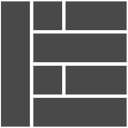 Introduction
Introduction![]() A
note for Freelancers,
New Agency
Owners, and Small Teams:
A
note for Freelancers,
New Agency
Owners, and Small Teams: