Optimize Your Scope
of Work Process
Save money and make customers happier by doing things the right way, faster and rock solid.
Lack of an optimal project scoping process can lead to costly problems:
Labor overruns
Missed deadlines
Disagreements with clients over the scope of work
Losing track of change requests
Brainleaf is an innovative scoping tool with solutions for both startups and enterprises.
How does it work?
1. Scope your project
Map out all the project tasks in detail using our flexible scoping editor, which can handle notes, supporting documentation, expenses, and optional features.
2. Estimate the effort
Share the scope with your team members so they can collaborate and provide their effort estimates for each of their tasks.
3. Send the contract
Check your project’s profitability and then send the scope of work and contract to your client. You’ll be notified when they approve and you can get to work!
Benefits
Never Underestimate a Project Again
You will always know exactly what each project entails and how long every project will take:
- Pricing Method. Set up your project with the appropriate billing type.
- Budget. Set your budget and control hours and pricing.
- List of Tasks. Create, edit or delete tasks and set rates according to your billing type.
- Graph Summary. A graph shows how your tasks are broken down.
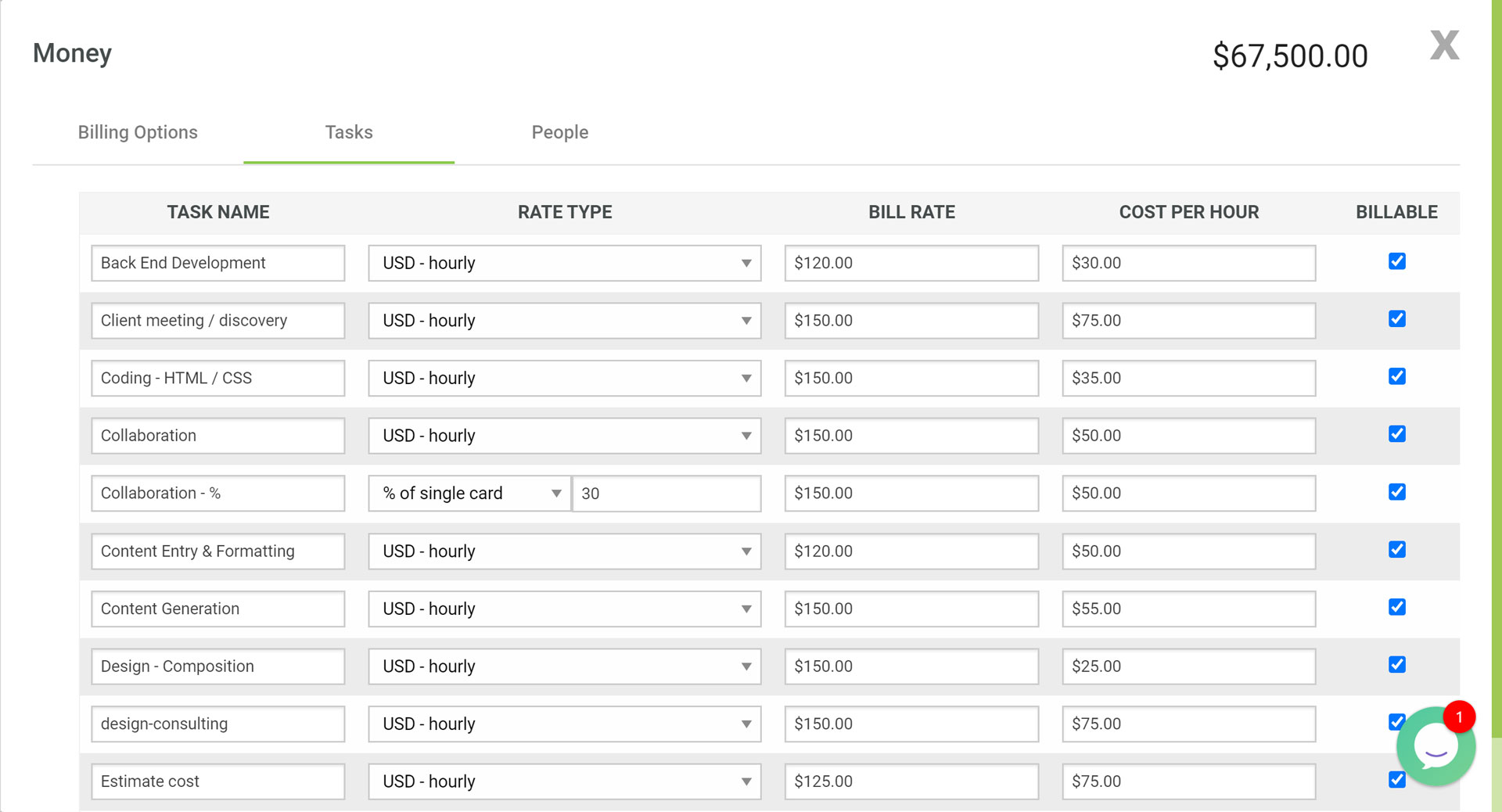
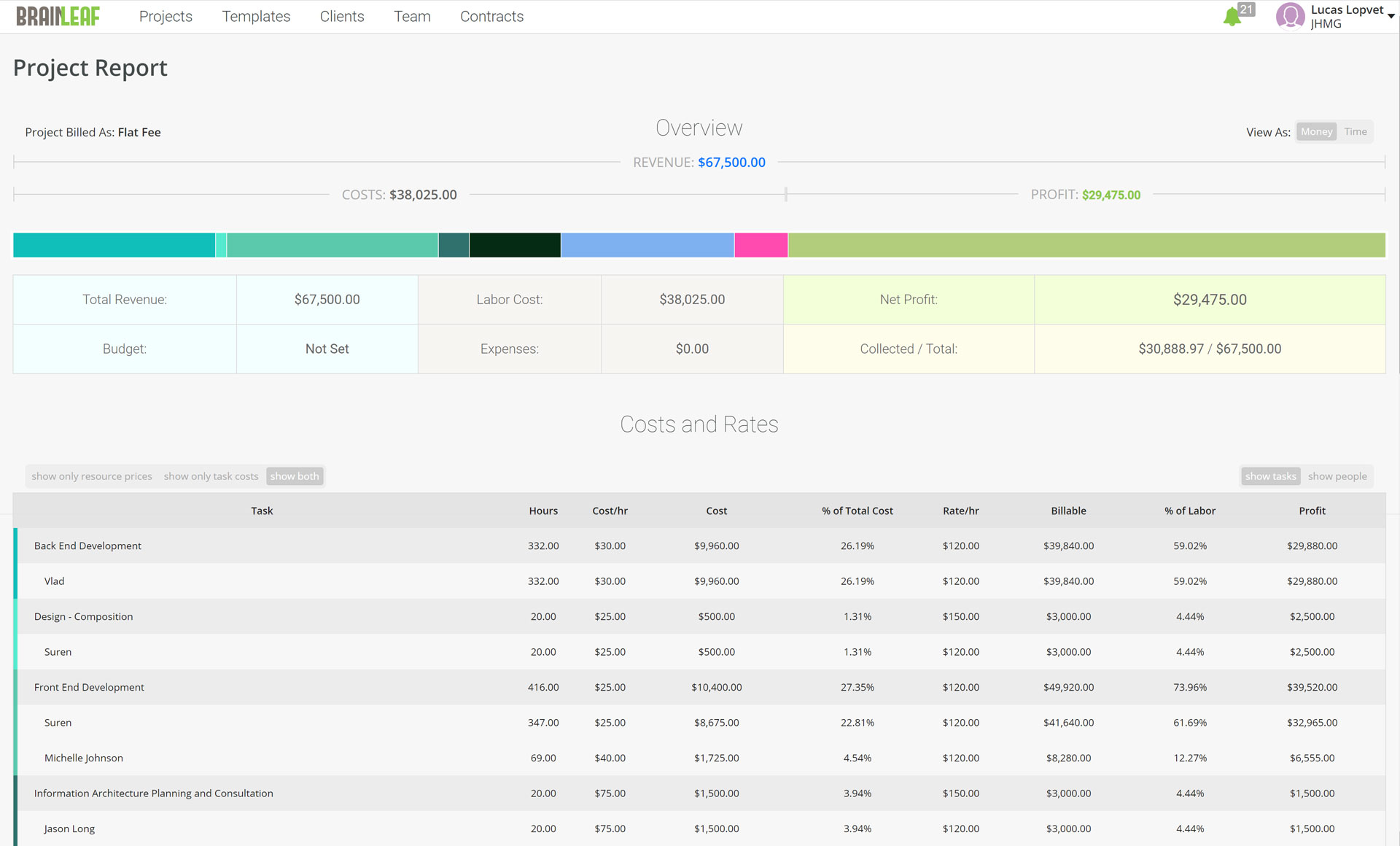
Profit on Every Project
Every detail of the project is outlined and shared:
- Establish a precise information architecture.
- Get all those involved to estimate their time accurately.
- Write up change orders promptly, including additional fees every step of the way.
Always meet your deadlines
Companies miss deadlines because they don’t estimate their timeline properly. With a thorough scope of work, you will see how long your project will take and know your deadlines.
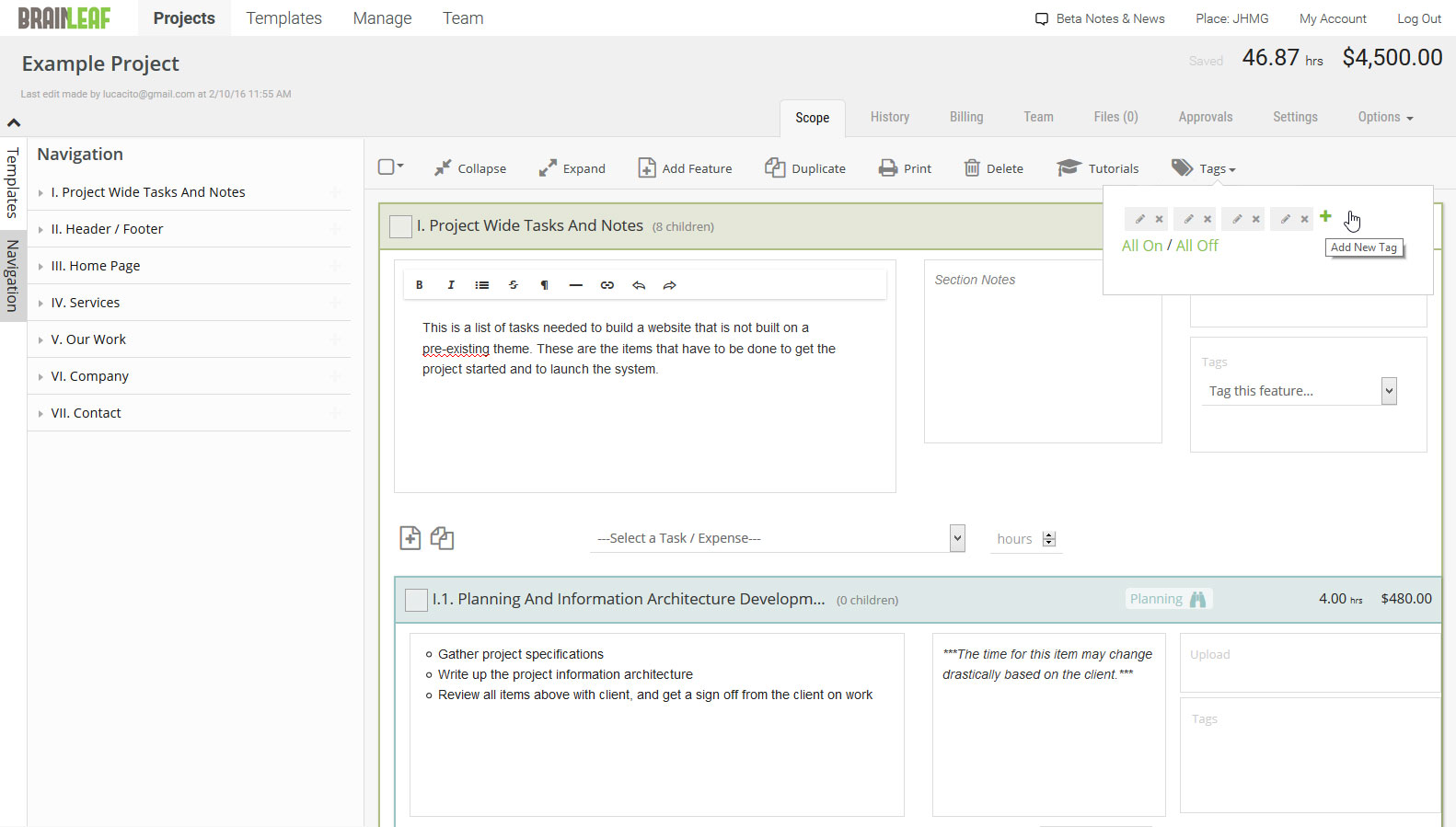
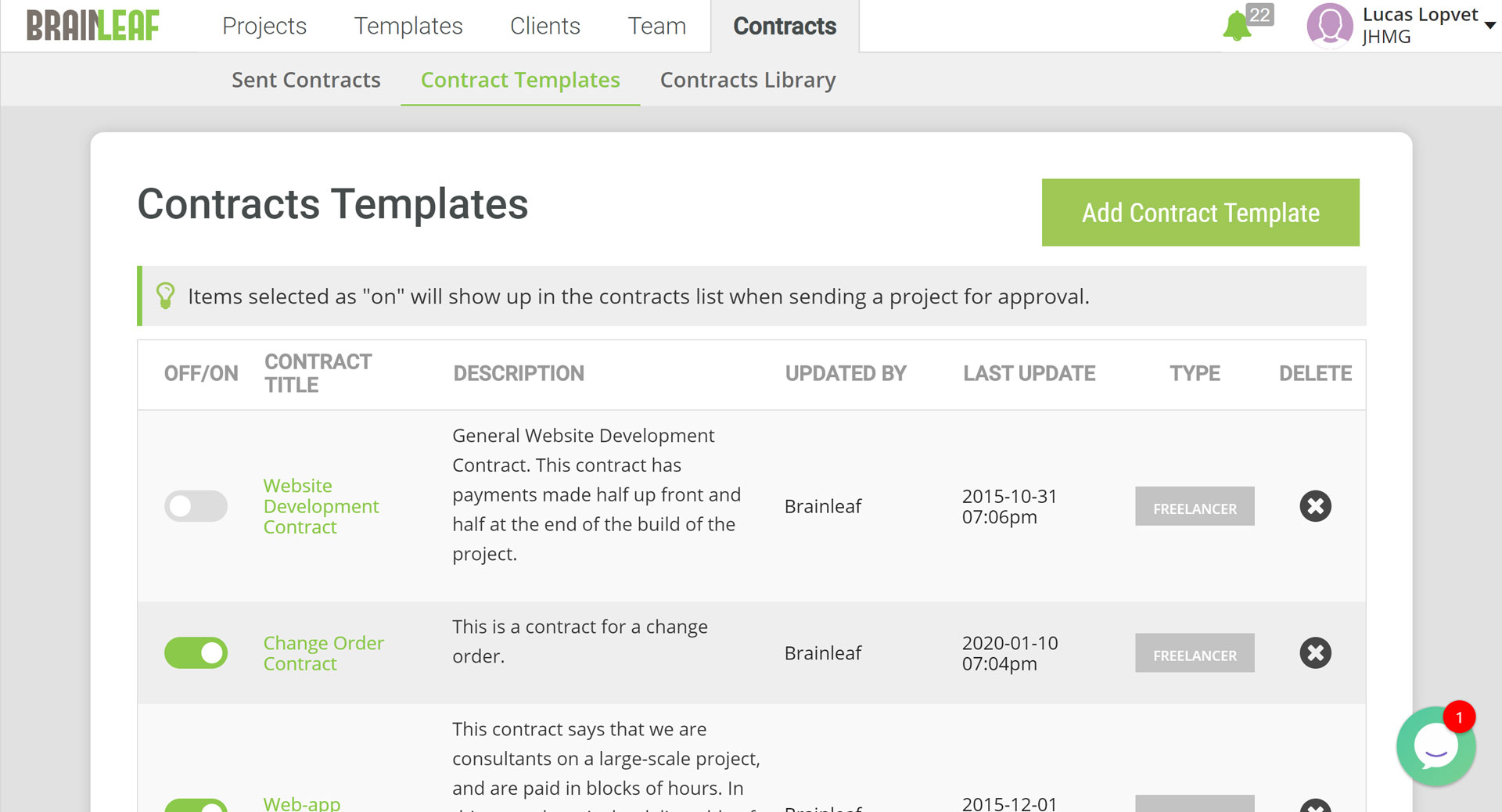
No More Upset Clients
Avoid unforeseen issues and unexpected compromises by clarifying your project up front with a detailed scope of work and contract.
This way, everyone’s expectations are managed.
I have saved literally thousands and thousands of dollars, and have been able to close larger sales faster with BrainLeaf. Thank you guys so much!
