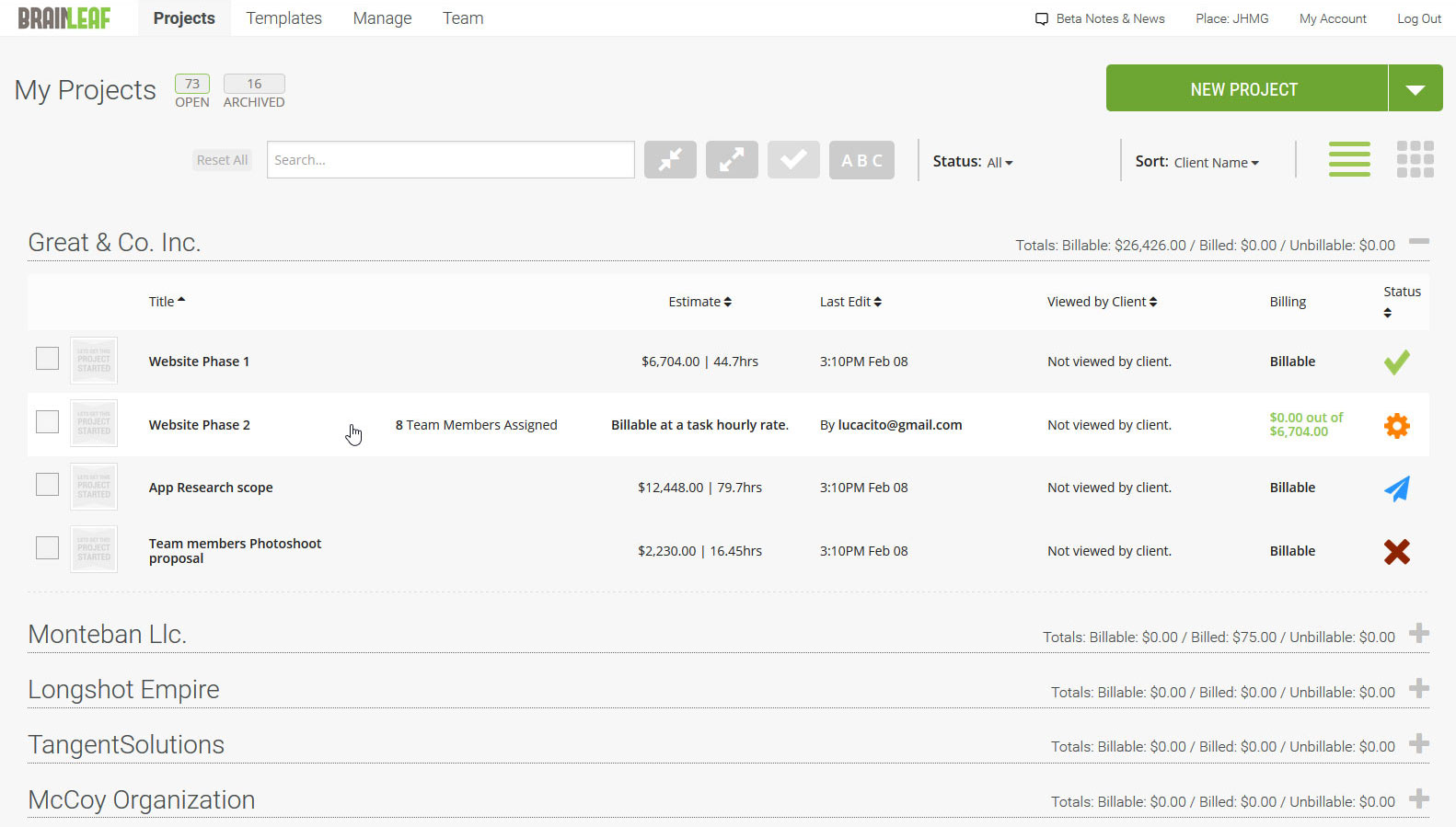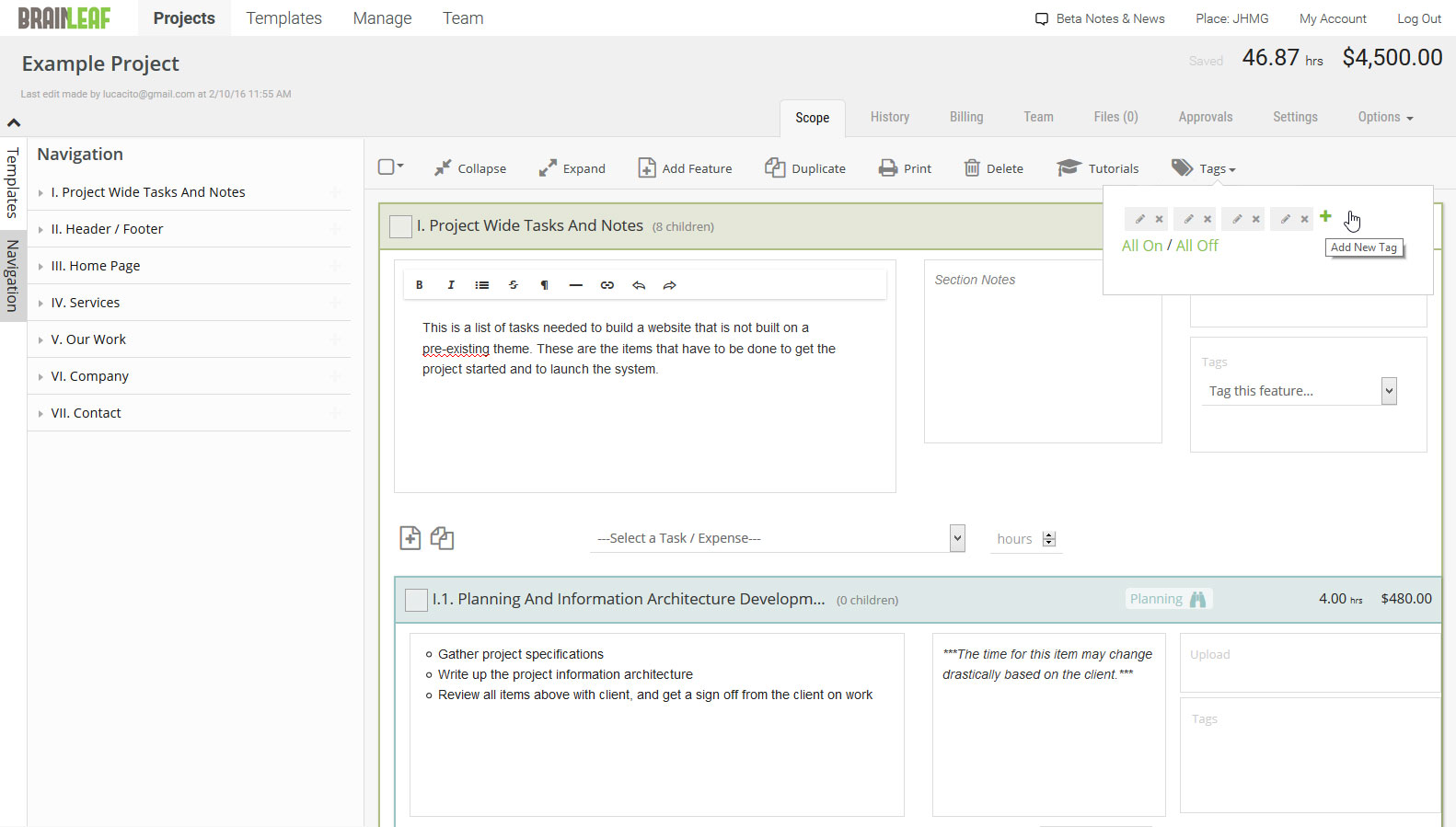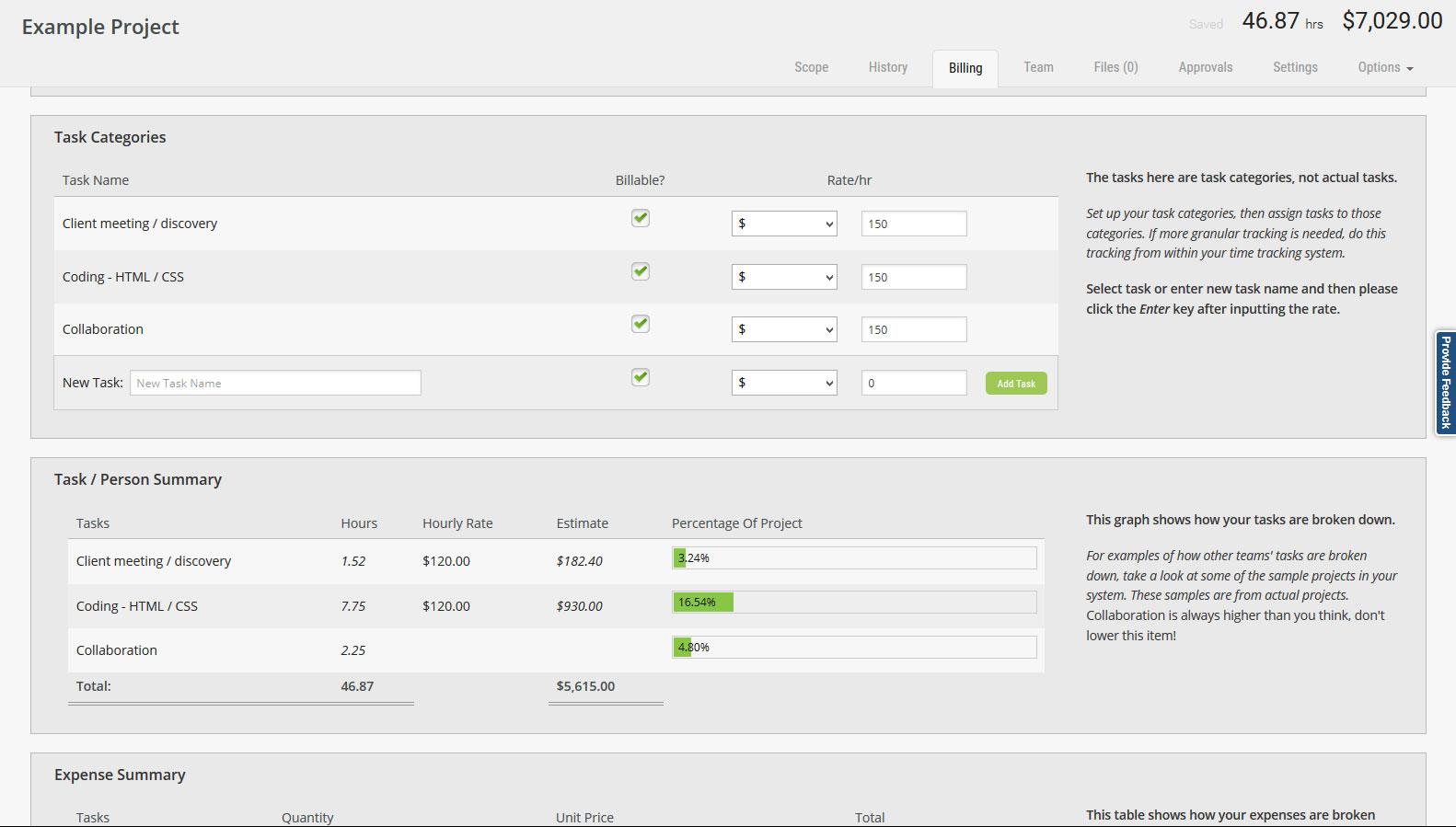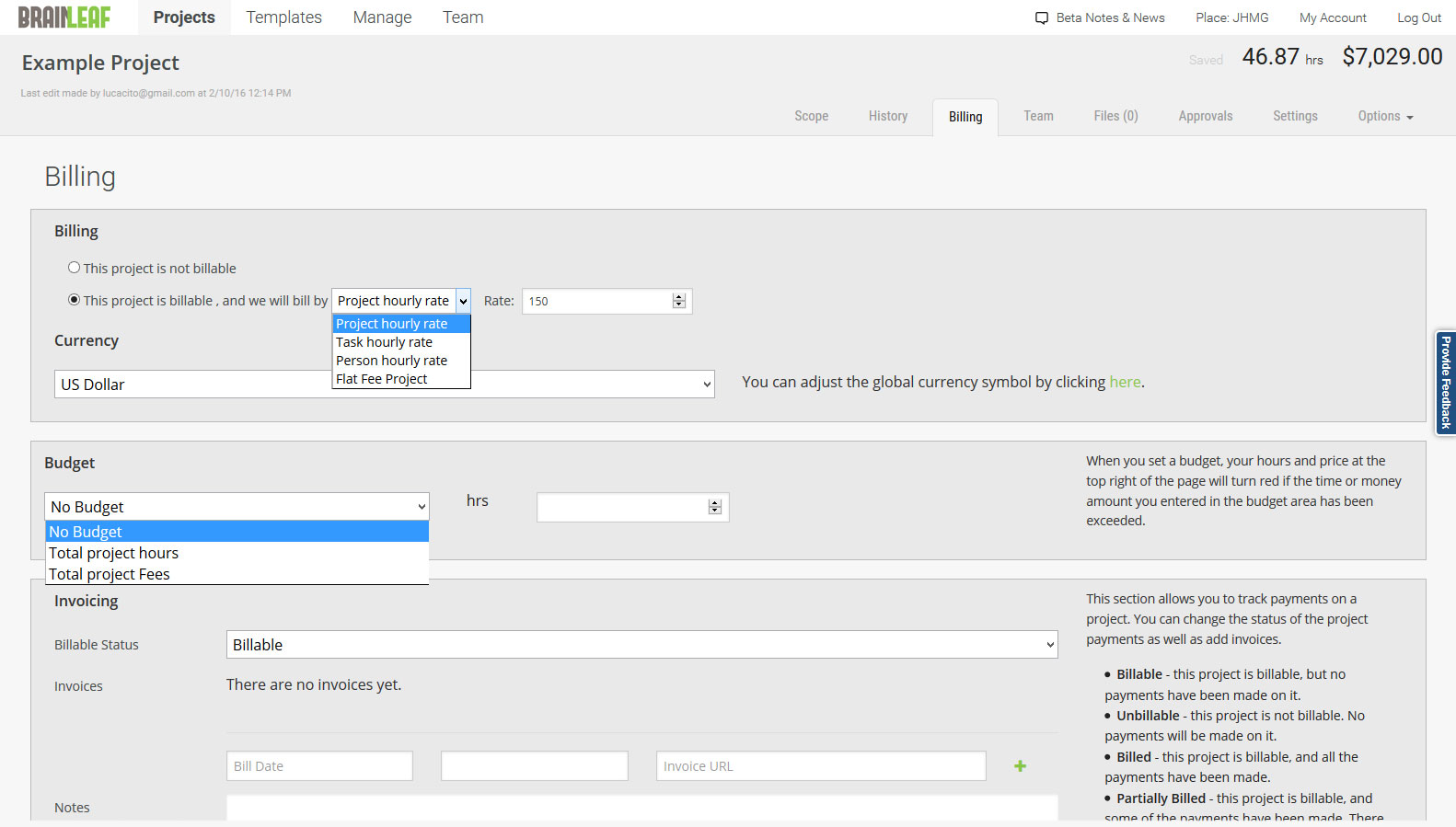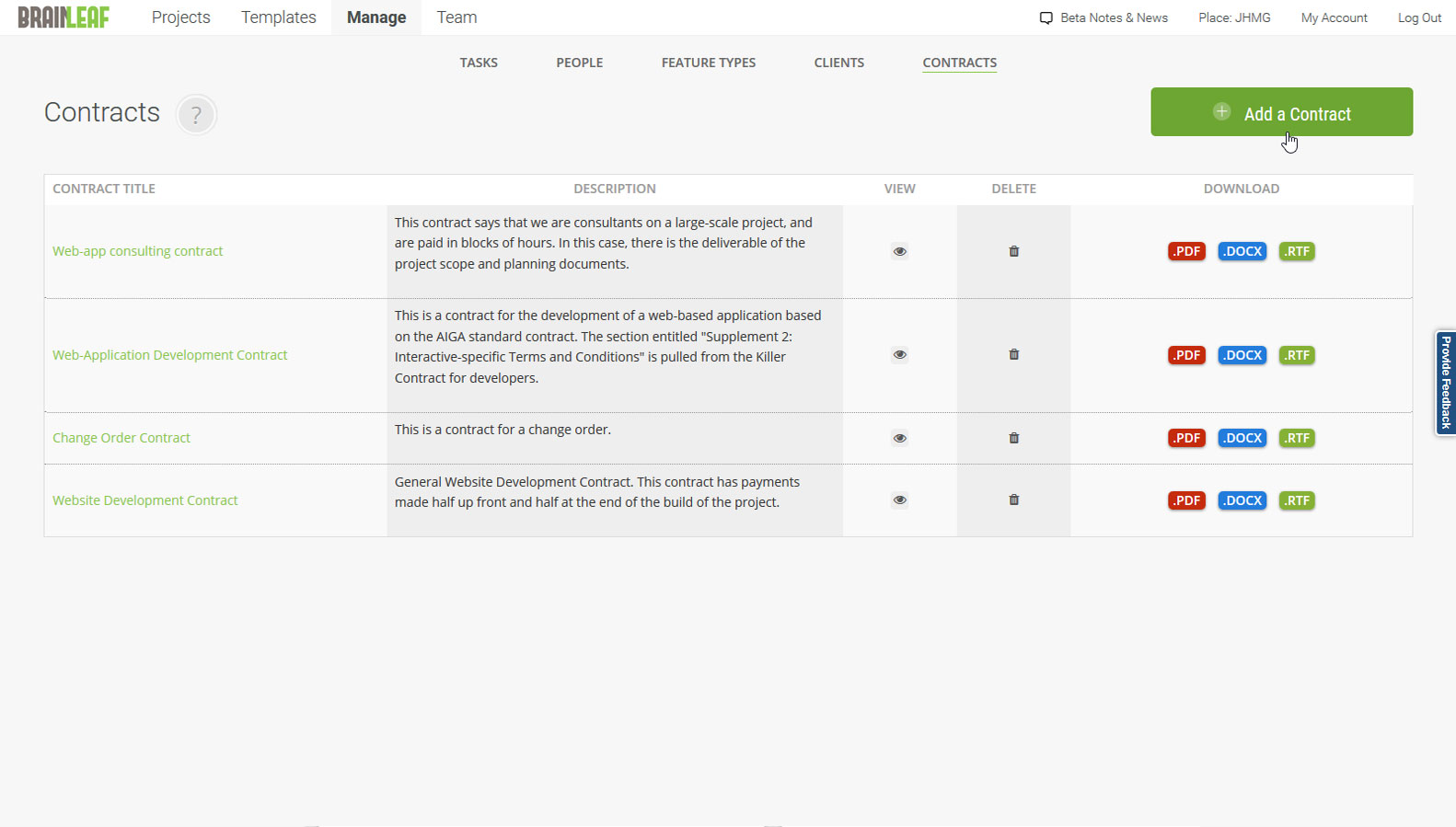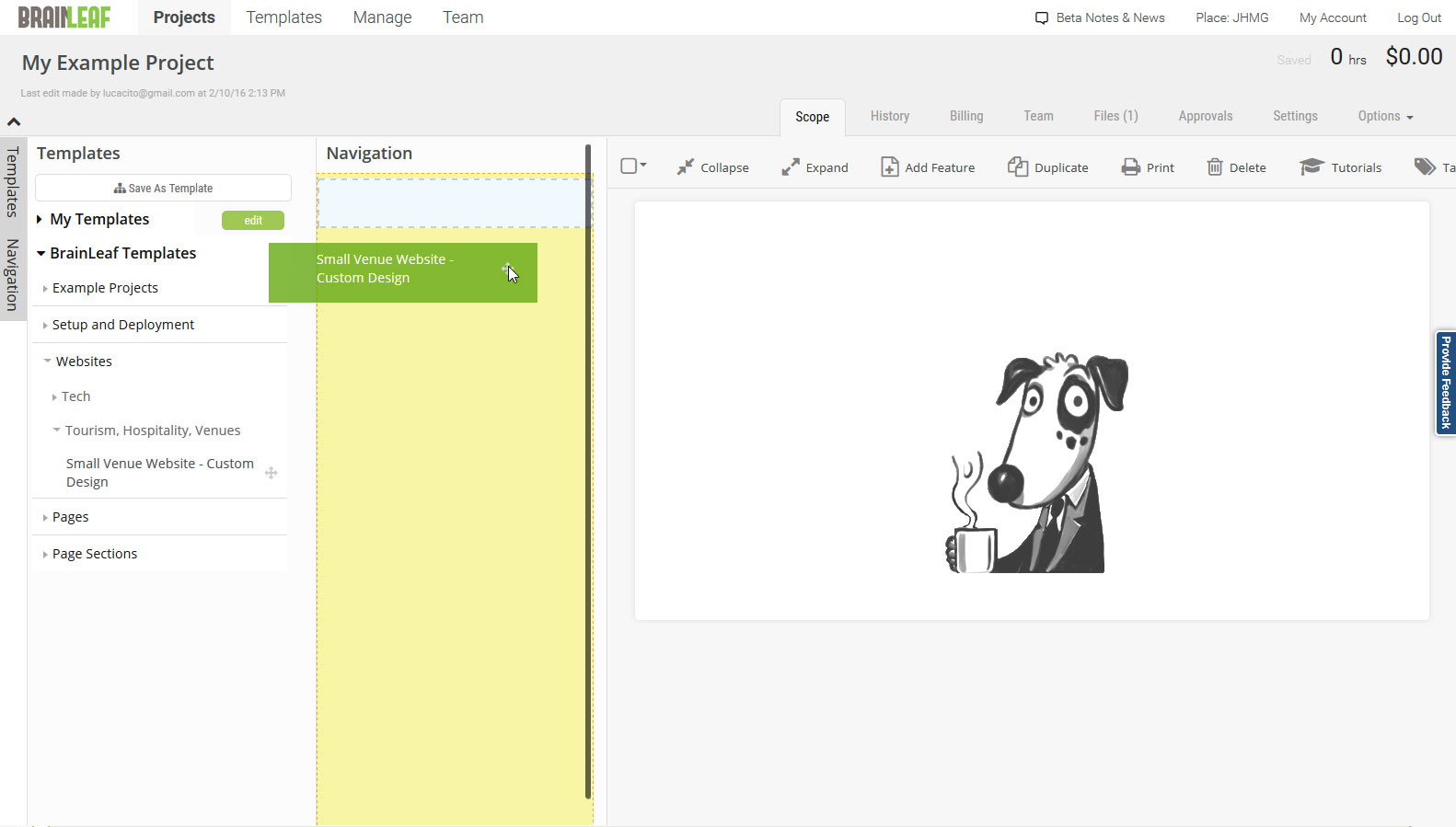Features
Using Brain Leaf makes projects transparent to all of those involved, from the stakeholders to the designers, programmers, and project managers!
Dashboard
You can check the status and billing of every project
Scope of Work
You will always know exactly what each project entails and how long it will take
Tasks, People, and Pricing
Every detail of the project is outlined and shared
Billing Styles
Bill by person, by task, by project rate, or by flat fee
Contracts
Use one of our contracts or upload your own
Approvals
Get client approvals on every project and change order
Templates
Use scopes or portions of scopes prepared and ready for implementation
Team
Choose your team and share information with everyone
- Accurately and quickly estimate the cost of your projects
- Establish a precise information architecture
- Stay on an established time line
- Avoid scope creep
- Avoid costly mistakes
- Prepare a scope within minutes
- Get all those involved to estimate their time accurately
- Get contacts prepared immediately
- Get contracts signed easily
- Keep all paperwork to a minimum
- Write up change orders promptly, including additional fees every step of the way
Dashboard
You can check the status and billing of every project
Billing Amounts
See all your projects billing amounts at one glance.
Start new project
Get a new project started here or import an existing one.
Project Statuses
See the current status of your projects.
Scope of Work
You will always know exactly what each project entails and how long every project will take
Project Navigation
Scopes can get very long. Use the navigation to browse your project easily.
WYSIWYG editor
Add descriptions to your items to convey clear directions to your team and the clients.
Pricing & Hours
Both total amount of hours and $ are automatically calculated and refreshed in real time.
Tags Feature
Add tags to your projects to ease browsing and team communication.
Tasks, People & Pricing
Every detail of the project is outlined and shared
Your List of Tasks
Create, edit or delete tasks and set rates according to your billing type.
Graph Summary
A graph shows how your tasks are broken down.
Billing & Budget
Set up your project pricing method and budget to stay ahead of overruns
Pricing Method
Set up your project with the appropriate billing type.
Budget
Set your budget and control hours and pricing.
Contracts
Use one of our contracts or upload your own
Use our contracts
Brainleaf provides a set of contracts, and you can even edit them!
Upload your own
You can add your own contracts to the system.
Approvals
Approve / Decline
Get client approvals on every project and change order.
Project Contracts
Add a contract with your project when you send your scope for approval.
Templates
Use templates to build your scope or create your own
Save Your Templates
Create a template in the scope area and save it for future projects.
List of Templates
See all your own templates plus the default ones from Brainleaf.
Team
Share your projects with Team members to streamline production
Add Team Members
Easily add a collaborator on the project.
Your Team
See all people associated within the project.