Guest post by Vanessa Rombaut
I’ve been both a remote worker and a local-in-the-office worker. Both have the pros and cons, and along the way I’ve gathered an arsenal of cloud-based tools to help me get my job done, plan projects, make small talk with colleagues, invoice seamlessly, and plan my family life. Most of these tools are free or have a reasonable price tag, so there’s no reason not to give them a go.
Trello

Trello is a web based project organization tool. It works off the premise of “boards” and “cards”. You create a “board” to represent the project you’re working on, so for instance, one way I use Trello is for a content calendar, so I created a Trello board called “Content Calendar”. You then create lists on this board, for my calendar I have three lists “Ideas” “Research” and “Publish”. Within these lists you create “cards”. Cards are like little post-it notes that you can drag between the lists as the tasks move through the stages of the cycle.
With my work with PieSync, Trello is used as a company overview tool. This is great because it keeps everyone in the organisation informed about projects that each department is working on. You can also find out very quickly who you should be talking to if you have a specific question.
Google Drive
I don’t think I could live without Google Drive. The Cloud has saved my sanity more than once, with its auto-save functions and easy accessibility. When I was working from home one day and my work computer’s battery died and I’d forgotten my charger at the office, I could still access all my important work documents via my personal computer, thanks to Google Drive. It is also super-easy to share documents with your team or to send them to people outside of the organization.
Slack
If you’re a part of a remote team, you probably know that it’s not so easy to stay in the loop via email. That’s where Slack comes in. Slack is a chat program that not only replaces office small talk, but eliminates internal emails. You can chat privately with a colleague or in group chats that are usually divided up per department or project. It has a telephone function, so you can call anyone who is connected to Slack and is a part of your team. Thanks to 80+ integrations, Slack also acts as a central command. It’s not just another program on top of all the other programs you have to use. It actually integrates all of those programs into one, so you don’t have to keep swapping through various windows to get your work done.
For example, you can use Slack to share documentation with your colleagues (and it has a Google Drive integration, which is another reason you should be using Google Drive for work) and you can also manage Trello projects in Slack using the Trello integration.
Insightly CRM
When you think of CRM software, you probably think of Big Time Corporations with loads of employees on their payroll. But even the smallest teams can benefit from this handy organizational tool. Insightly is free for up to 2 users, and its intuitive interface means that the learning curve isn’t very steep, making it an ideal great starting point for those who would like to try a CRM – without paying Enterprise CRM prices.
Insightly helps you with contact management, opportunity and pipeline management, and task management. It allows you to share details about customers and accounts with your team, even when working remotely. This way everyone will have access to the same up-to-date data when they need it. Insightly offers some great features including tagging to categorize contacts, social network integration and custom fields so you can organize your contacts as you see fit.
FreshBooks
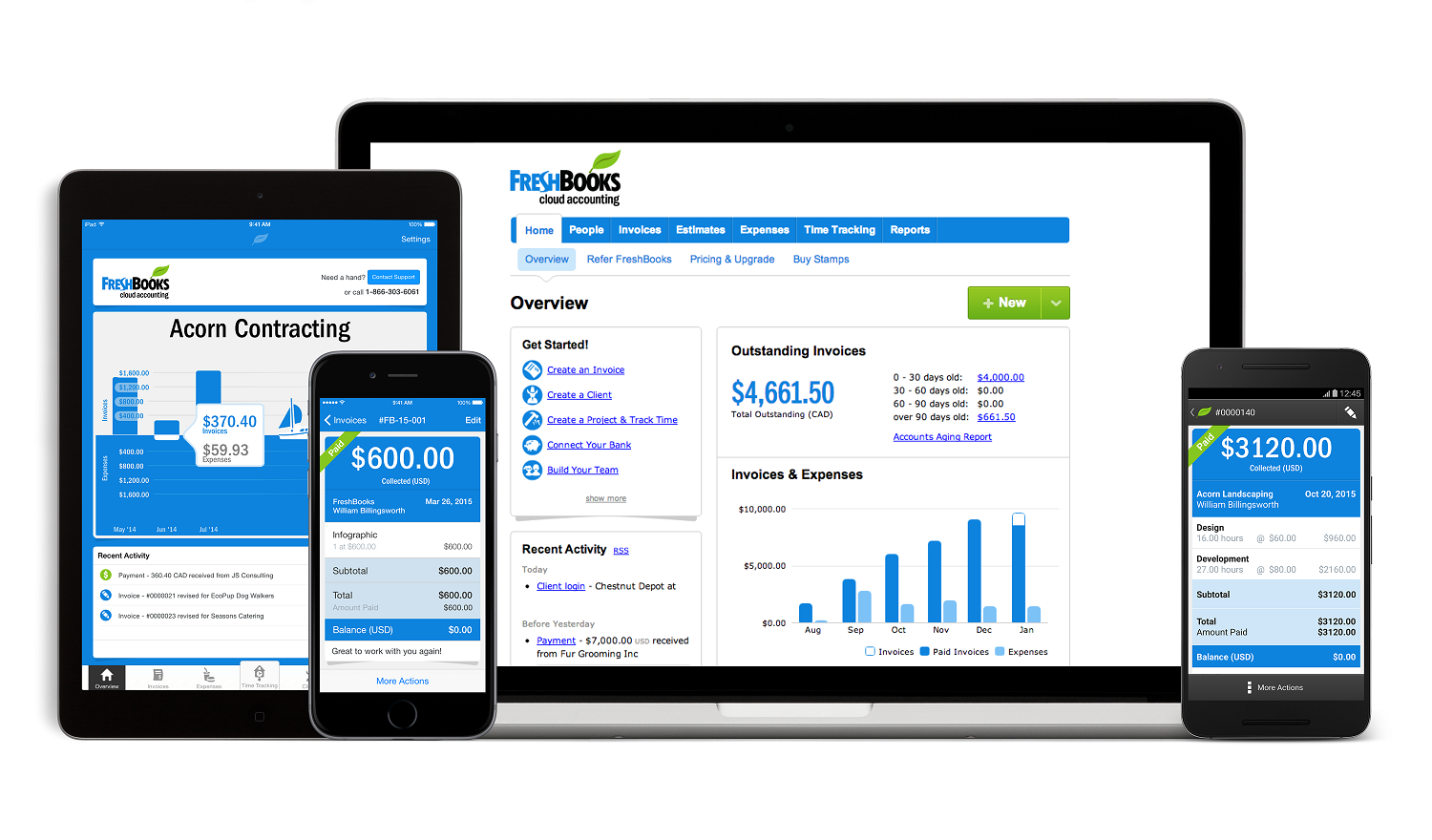
This easy-to-use accounting app is aimed at small business and freelance needs. Tools such as expense logging, time tracking, receipt management and simple invoice creation, make this app particularly useful for those who are active in a service related industry. FreshBooks also integrates with other useful cloud apps, including MailChimp and Paypal. Prices start at $12.95 per month.

I’m always curious to hear what apps other people are using, feel free to contact me on twitter @vanessaincolour.
Vanessa Rombaut is the Digital Communications Marketer at PieSync. @PieSync helps you to sync your customer data bi-directionally between your favorite cloud apps and your CRM.






