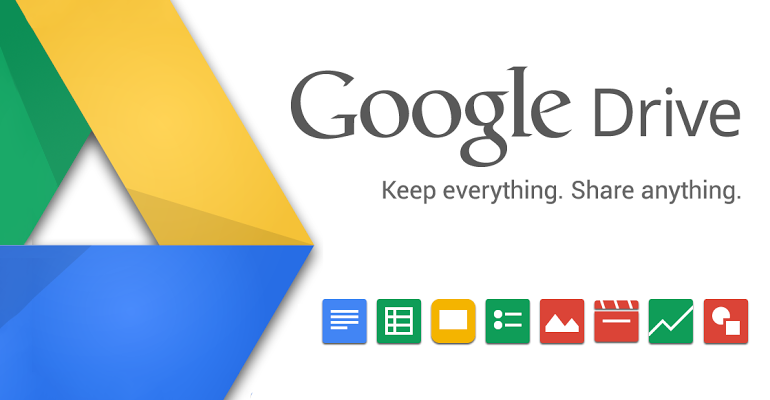The essential tools for any web designer/developer and why we love them.
I started by asking, what are the top five pieces of software we use that make us more profitable? What are the first programs we open at the beginning of the day and the last ones we close at the end of it? I had some ideas, of course, but as the list grew, I realized there weren’t just five essential tools. It was more like a dozen. It was tough, but I eventually narrowed it down to six. Please keep in mind that a number of alternatives exist. These are just the tools we use. Here they are:
Basecamp
The almighty Basecamp.
Basecamp is an essential CYA tool because you can log every conversation you have with a client or a team member. All you have to do is CC Basecamp, and it’s saved there forever. This means it’s also great for client expectation management: to show what work was produced, or to find out exactly what was discussed in a meeting on a Monday nine months ago. Basecamp has saved us financially more than once.
The last time this happened, it was because a client claimed that they had never signed off on a base design we used throughout the entire project. They wanted some design aspects changed that required pretty much every page to be changed. Also, halfway through their project, their Account Manager had a baby and was out on maternity leave, so we didn’t have her there to ask. They also refused to accept a higher cost for these changes (which is a whole other issue we’ll deal with later). The time it would take to make all these changes was going to be substantial. Fortunately, and in line with our processes, the Account Manager in charge had asked the client via a Basecamp email for their approval at the time in addition to the verbal commitment she had received. All we had to do was send over a link to that conversation, and all of a sudden, the problem went away!
Pricing
Small shop (1-2 employees): $20/mo
Medium shop (2-50 employees): $50/mo
Big shop (50+ employees): $100-$150/mo
Harvest
How you get paid.
What are you doing with my money? Why is it taking so long? Why did it cost this much? Does any of this sound familiar? If you’re working solo and a client asks you how you spent their money, you can show them in Harvest exactly what you were doing every time you logged time. If you’re managing a team of developers, Harvest lets you see how each individual spends their time, and all of that information (hours spent, project details, budget) goes into a report you can shoot over to the client with the invoice. Harvest also has a neat integration with Google Chrome so that you can open a timer in the browser and export reports to Google Drive (more on Google Drive in a minute). You can also log time, take pictures of expense receipts, and send friendly reminders to your team using the native Android and iOS apps for Harvest. The bigger you get, the more of a necessity it will be to have a time tracking system. When going from a small shop to a bigger one, it was a headache getting my team to use a time tracking system, and it took us a long time to transition. Now, though, everyone understands the need and uses it constantly. If you’re having the same problem and looking for ways to make your team use the system, tie their pay to their use of the system, even if they’re on salary. It will make it so much easier to ensure everyone is tracking their time.
Pricing
Small shop: $12/mo
Medium shop: $49/mo
Big shop: $99/mo
Adobe Creative Cloud
All-in-one, affordable design software.
Adobe Creative Suite is the industry standard for design. Our developers use tools outside of things like Dreamweaver and Edge, but our designers all use Photoshop and Illustrator. If you’re a designer or developer (or both) making websites, mobile apps, graphics, etc., you know that these things are not whipped out of thin air; there must be materials which help you create. Adobe Creative Suite includes all of the production tools you need to create the things that make you money. That includes Photoshop, Illustrator, InDesign, Dreamweaver, Muse and After Effects. With the Creative Cloud, all of the Adobe production tools are available for a membership fee of about $50 a month. Ridiculously affordable, powerful and absolutely essential to any web business. If you’re a pro, use pro tools.
Pricing
Small shop: $49.99/mo
Medium shop: $69.99/mo
Big shop: Variable
Google Drive/Dropbox
File storage in the cloud.
You can upload any file to Google Drive and share it with whomever you like. It’s that simple. Then, organizing all your files into folders based on project, client, proposals, etc. makes finding them later a breeze. Dropbox is a similar cloud storage solution. You can use both or pick just one and go for it.
Here’s a great breakdown of these apps’ storage capacities and plan rates.
Whichever one you choose, think of your cloud storage companion as an asymptote that takes you ever closer to the axis of perfect organization.
Pricing
Small shop: Free-$99.99/mo
Medium shop: $99.99-$199.99/mo
Big shop: $299.99/mo
Bitbucket
Source code hosting is a must.
For version control, we use Bitbucket in our shop. We also love GitHub, but Bitbucket is a better fit for our needs. Bitbucket offers unlimited private repos and is more affordable for the number of developers we have. This is a good comparison of the differences in features and pricing between Bitbucket and GitHub if you’re trying to decide which is best for your development team. We also picked Bitbucket because of its great integration with JIRA (which I’ll discuss in the next section.) Whether you choose Bitbucket, GitHub or some other version control system (or more if you decide to switch back and forth like these guys), source code versioning is essential for any solo, small team or mid-size development company. Without code control and team management, you can’t work easily with larger teams. The biggest two biggest complaints I’ve gotten from people who didn’t want to use this system are that it takes too much time to make commits and they don’t don’t want to use the command line. Well, the amount of time you’ll save if you make a mistake and can run a diff screen to see what you did or just roll back the code is almost always less time than you’d spend fixing problems caused because you wouldn’t check your team’s code or because someone overwrote code. My 2 cents is that if someone on your team doesn’t want to use source control, get rid of them and find someone who will.
Pricing
Small shop: Free-$10/mo
Medium shop: $25-$50/mo
Big shop: $100-$200/mo
JIRA
Project tracking makes the world go round.
We can’t talk about Bitbucket without also talking about JIRA. It’s so easy for a project to descend into chaos when there’s no issue tracking in place. Without a project tracking tool, it would be impossible to manage multiple teams in multiple locations. JIRA is especially important for a team with newer developers since it has a great subversion workflow. Users can review code, discuss changes, exchange knowledge and report bugs all in one place. There is so much more to be said about this very powerful system. I recommend reviewing their site.
Pricing
Small shop: $10-$20/mo
Medium shop: $50-$150/mo
Big shop: $200-$1500/mo
Hungry for more? We’ll be doing another article soon on the other essential tools that made our shortlist.
- Trello
- Evernote
- Filezilla
- Google apps
- Synergy app
- Hex Color Finder
- Sublime
- Hootsuite
- Invision app
I realize that our team’s essential tools are subjective, but I feel like they are decent representatives of what a new developer needs to get started. If you have a different opinion on the most essential tools, I’d love to hear your suggestions in the comments below.
Did you find this article helpful? Share it with your followers on Twitter, and like us on Facebook!