Guest post by Dan Cody
5 Ways to Save Time in Your Digital Marketing Strategy
1. Use scheduling assistants
Social media is a highly effective way to build up your brand presence, especially in the early stages of your business, but it doesn’t have to be a burden on your time. There are many social media scheduling tools that allow you to plan your posts in advance, letting you sit back and do the rest of the work. Official tools such as TweetDeck for Twitter are free and simple to use, and it only requires a little time each week from any member of your team.
2. Use a Web Development Project Scoping Tool, Such as BrainLeaf
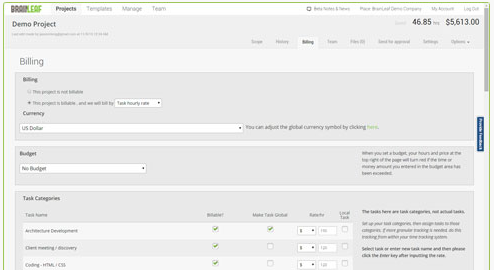
One of the most challenging issues with managing your digital marketing project is how long each stage of your campaign will take. With project scoping tools such as BrainLeaf, you can make sure you’re on schedule.
Whether you’re trying to break a project into realistic timeframes, or figuring out how your budget means you should be spending your time, project scoping tools give you a flexible dashboard to measure and manage your time, leaving you to concentrate on doing some work.
3. Gantt Chart
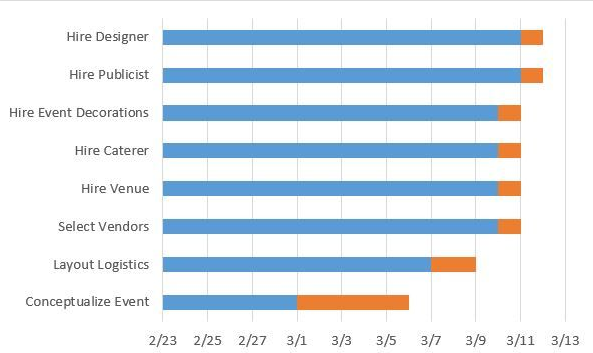
It sounds easy, but creating a list of tasks that is manageable and simple to comprehend is often overlooked. A Gantt Chart is a very popular way of organizing tasks into a schedule.
Created in 1910 by engineering and management experts Karok Adamieck and Henry Gantt, this task structure illustrates start and finish dates rather than just a list of each task in a project.
4. Create a To Do List

The old ones are the best! Whether it’s in a Word document or scribbled on a notepad, sometimes nothing beats a checklist to manage your next steps effectively without any complications. There are now several apps available for iPhone, android and desktop which allow you to keep a digital to do list, with a number of additional features available such as custom alerts for when a task has not been completed in the set amount of time.
5. Create a simple, informative Analytics dashboard
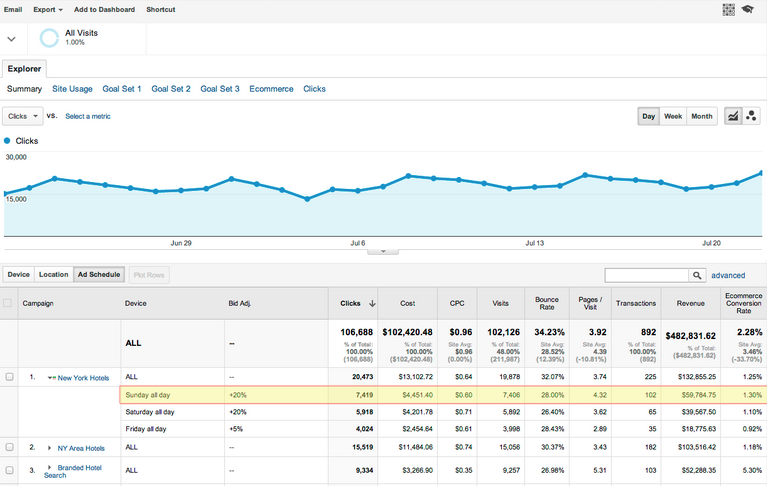
For years Google Analytics has been one of the most effective tools for managers and directors to monitor the progress of their digital marketing campaigns.
Start by creating a dashboard which displays the following information on your website’s performance:
- Traffic
- Revenue
- Conversion rate
- Bounce rate
Ensure that this is saved as your quickly accessible go-to for monitoring the progress of your campaign.

Dan Cody is the founder of MarketMine, an ever growing database dedicated to information on digital marketing, SEO, PPC and everything else happening in the ever-changing world wide web.
Contact him below:
info@marketmine.org






