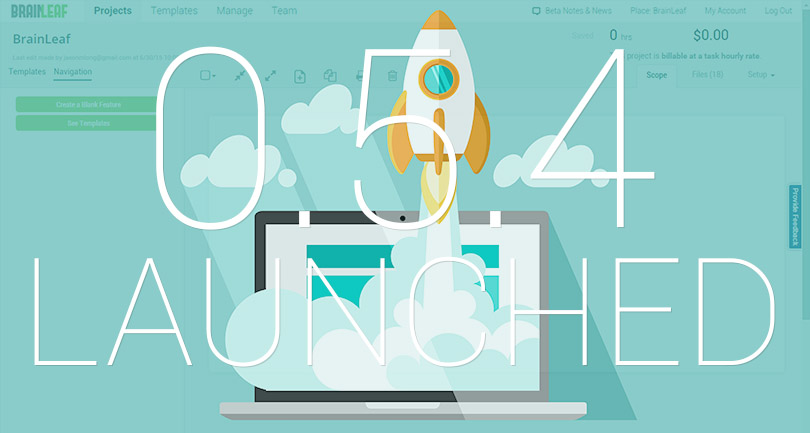
Release 0.5.4 Launched!
After months of work, we are launching 0.5.4 today! It’s been a lot of work and even more rework, but the system is finally about where we want it to be. Our major upgrades have been in the areas of:
- Drag and drop
- System speed
- Template systems
- Files
- UX
- Math issues
Drag and Drop
The drag and drop functionality has been our major piece of work. It turns out that a lot of big companies have problems with dragging and dropping nested divs with multiple levels of functionality. After figuring out that even some of our favorite companies such as Atlassian even had problems with this, it made us feel better. But we still had to figure out how to fix the problem. The solution was to separate the drag and drop systems from other systems and integrate it into the navigation areas. After multiple upgrades on this system, we are not longer seeing any data loss in features, slow transitioning, confusing scope location issues after drop, as well as a lot of other issues. In other words, this monster as been put to bed and we can move on to new features for everyone.
System Speed
One of the biggest issues that people had with our system was that with all the WYSIWYG systems, drag and drop boxes, and other items on the page, browsers couldn’t handle it and the system would crash. Well, that too has been fixed. Now, all features load in a static state and only load their functionality when clicked. This, along with some system magic have largely fixed the system speed and loading issues.
Template Systems
This falls into the drag and drop issues category as well. The problem was that when a user dropped a template into the scope, there were all sorts of problems that could pop up. But with the new drag and drop functionality, users just have to drag and drop into the new navigation area and the system will, without fail, add the templates into the right places, reset scope position, and add all new features.
Files
The file systems had some drag and drop issues on the scope pages and sporadically loaded incorrectly. Along with the rest of the drag and drop fixes, we have fixed this issue as well. Now, all files load correctly. We also did some UX upgrades to this area.
UX
System users have asked for a lot of UX upgrades and many of these have been delivered. We finally got rid of those animated gifs when you load up a new scope… you know, it looked so good on paper. In addition to this area, the tools bar has been moved up to the top of the page and no longer loads after each movement. It is just constantly there and a lot easier to understand.
Math Issues
This was probably the most annoying issue other than losing data on drag and drop. We found some math issues every now and then in the scope. They were usually small, but still annoying, and now they are fixed.
So what’s next?
A lot. First off, we’ve got a few more small UX upgrades and small fixes that are launching at the end of the week. These are mostly things like adding a word here, or an icon is dropping down somewhere. But the big news is the approval process system that allows you to send your scope to your clients for a digital signature. This is the feature that we are the most excited about because it will decrease sales time, improve client expectation management, and just make it easier for all of us to do our jobs. We are so excited to see this next feature set launch!
What do you think?
Let us know what you like and don’t like about this release! We really want to know. So much in fact, we are starting a calling campaign to get in touch with everyone that has signed up for the system over the last year and ask them what else they need, what else could be done, what would make your lives easier, and how else we can improve. We look forward to talking to you all soon!
Thanks again for all of your input and feedback on the system. We so look forward to continuing to make your lives easier and businesses more profitable!
Jason Long
CEO, BrainLeaf





