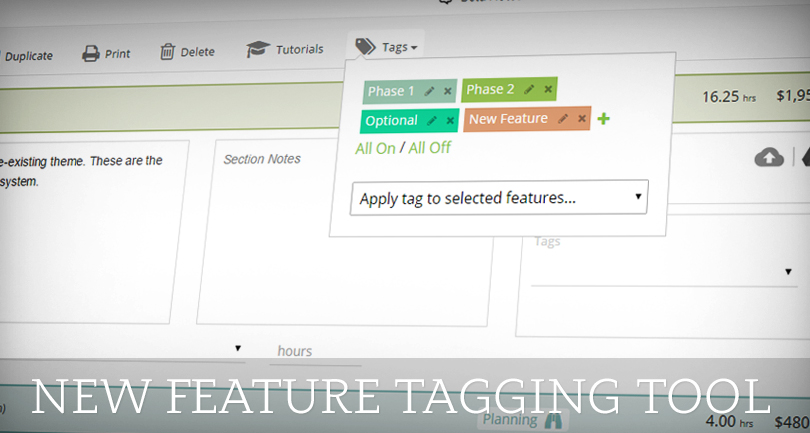
How often have you had a client ask:
“What sections are in phase 2 again? How about phase 1?”
“How much time would be cut if we took out that complex photo gallery system that is used throughout the project?”
“Can you show me how the admin functionality is displayed through the site?”
“What is the cost of just our MVP without all the other features I asked for?”
The new tagging system enables you to:
- Create tags
- Add them individually or in bulk to individual features or feature sets
- Turn on and off features with associated tags and remove feature times and costs from the totals
Using the BrainLeaf scope management tool along with this feature enables you to show a client each phase of a project along with cost and time, even if the sections or features of each section are spread throughout the system. This can be a key asset in a sale as you can add and remove phases and show long term costs with just a couple clicks.
Tagging System Use:
Each feature in the system can now be given one or more tags by clicking on the ‘Tags’ area of the feature. Once this area is activated, you can choose from a list of available tags or add new ones.
From the header of the page, there is now a Tags icon and button. Clicking on tags will turn them on or off, or enable you to edit the color and titles. Turning tags on and off will enable and disable the associated features throughout the scope. You may also turn all tags on and off.
Using the Tagging System For Sales:
Very often when I am meeting with a client for an app or web-based software system, seeing the MVP versus the upcoming phases is so important. It enables you to plan out costs, timelines, and milestones for growth and additional development. This feature enables you to show each section with just a click.

Jason Long is the founder and CEO of BrainLeaf. A self professed serial entrepreneur, he is always interested in new businesses, new ideas, and new ways to change the world. He has over 15 years of experience in design and development, he has served in a variety of different roles ranging from designer to CEO. Most of his time is spent working on the build and development of new ventures while trying to travel the world.





