
People forget things. It’s just a fact of life. Companies aren’t immune to this, either. At their core, all companies, including digital agencies, are all people-centric operations. A high-tech focus doesn’t make them infallible.
In fact, this can be a major hazard for any company, but especially for those who are working within tight deadlines, such as digital agencies whose focus is on digital marketing, web development, or website builds. These projects are expensive, and a slight misstep can lead to:
- Lost time (see next item)
- Lost money (quite a bit of it)
- An upset client
- A demoralized team
Because of the sheer weight of the consequences, we’ve put together a few things that you should absolutely make certain are present on your website design checklist. These things are also still relevant for software or SaaS development, so don’t run off yet if you never work on websites. Give the list a look, just to be sure.
Writing Out Information Architecture Comes Before the Full Scope of Work
Yes. Before.
The point of writing out your Information Architecture plan is to give yourself a list of pages that need to be created. Without your IA blueprint ready to go, your website scope of work is going to be mostly guesswork – closer to a rough proposal than a true SOW.
That blueprint serves as a major website design checklist, detailing not only each individual page but also:
- What content goes on each page
- What sort of functionality or special features each page needs
- How each page connects to the rest of the website
Now, if you’re a returning reader, you’re likely very much aware that this is not the first time that we’ve harped on the importance of Information Architecture. Nor is it the first time that we have stressed that your Information Architecture is always going to be one of your first steps.
If this is your first time here, though, and you don’t want to click on those articles, here’s the short version:
You wouldn’t build a house without a blueprint, right? If you want to have it stand for any length of time and not fall over in a lazy Sunday breeze, yeah, you’re going to have a blueprint which has been checked multiple times for potential flaws.

That’s what IA is, exactly, for websites, SaaS, apps, etc. It’s the blueprint which shows how the site should be built to ensure that nothing is missed, everything works, and that it’s going to meet or exceed your client’s expectations.
Without the IA in place, things are going to be forgotten. It’s not a ‘maybe’ or an ‘if’. It’s a ‘when’.
It’s a ticking time bomb that doesn’t have a convenient little clock readout, and doesn’t even tick. You don’t know when it’s going to go off because it’s not something you’re even aware of until it happens.
Plan For Planning Time
Your Information Architecture won’t come together without some effort. There will be several elements involved, and each will take time:
- Meeting with the client
- Research time
- Planning out/writing up details
- Presentations
None of these things will consume an outrageous amount of time. However, they will certainly take enough time that failing to account for them in the scope of work will result in a sizable deficit.
If you’re saying to yourself now “That the job of the sales guys,” that may be partially true. But you need to have your development team taking a look at times, features, scope, etc. just to determine costs, right? Where is that money coming from? It comes from planning on planning, and building it into your cost.
Digital Agencies Need Time for PM Setup
Project Management is essential. The larger the project, the larger the impact good management can have on the outcome. For traditional businesses, management is easy: the supervisor and manager are right there in the same building most of the time.

Digital agencies, however, don’t always have this sort of easy proximity. Many of these employ people over vast distances because it’s the most effective way to recruit specialists in the various aspects of programming and web design which are essential to the work being done. In these instances, the company’s structure is much more nebulous because everything is done through telecommunications tools. This approach has its strengths, but also requires the use of PM tools, such as:
These tools can be, and often are, utilized by more traditional businesses. But for digital agencies, they’re essential. With the focus of the entire business on tech and web-based products and services, these tools tend to fit the entire organization’s needs comfortably and make the organization of tasks within projects much easier.
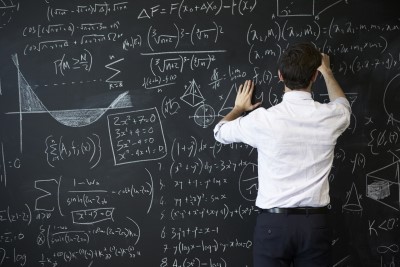
Whether you’re approaching the project with an agile or waterfall framework, you’re still going to have to take time to write out all of the various tasks for each project, invite the client to the project, and ensure that the client understands how the system works.
On top of that, you need to add the projects into things like QuickBooks and Harvest so that you can bill the client for time spent.
We also use Confluence and a few other systems from time to time, depending on the needs of the project. For each of these, we have to take a little time to get the project set up within the system, get the clients invited, and so on.
On a small project, you’ll spend anywhere from one to four hours on this, depending on the size of the project. For one project, that may seem negligible. For one project, it honestly may be. However, if you work ten projects in a year and consistently give these hours away, you’re missing out on a significant chunk of change.
When it comes to larger projects, just getting setup can take days or sometimes even weeks for very large projects, so don’t forget to include your project setup time in your scope of work!
Project Kickoff

This item isn’t something that is “forgotten” so much – it’s sort of hard to forget to start a project.
A lot of digital agencies like to officially begin new projects with kickoff meetings. These meetings can be wildly beneficial for the organization of the project, as every member of the team is present and nobody goes into their work unsure of what their role is.
But, again, every member of the team is present. That means that even if the meeting were to only last one hour, you’re paying everybody’s hourly rate once. But it’s more likely to last longer than an hour (two is common), and this could mean that the meeting costs you anywhere from $200 to $1000, depending on how many people you have involved and what their pay is.
Because of this, you need to plan ahead and include this kickoff meeting within the scope of work. It’s going to be an expense, so plan for it.
Content Management System
Whether you’re using WordPress, Drupal, Craft, or anything else, your CMS system has to be set up in your hosting environment. This is usually done by a developer and while it usually takes a couple of minutes to an hour, setting up complex dependencies can sometimes take ten plus hours on complex systems.
And yet, some people don’t include this in the scope of work – they don’t bill for it. There’s a notion that this is just part of building the website or a specific section, like the homepage. Yet it’s still its own thing which takes time.
It’s one thing to comp something for a client to give them added value, but it’s another thing entirely to deny yourself revenue. Include this in the scope of work.
Website Build Scope of Work Miscellany
There are a few other things which are similar to the kickoff meeting and CMS for the purposes of this checklist. These things aren’t forgotten so much as they are neglected where the scope of work is concerned. Things like:
Hosting
Yeah, it’s only ten minutes. Ish. Still, that’s ten minutes of your time. Your work on the client’s behalf. Let them buy you a coffee. Include it in your scope.
Code Repository
Code Repos, likewise, only take ten to twenty minutes to set up. They do, however, have the added steps of notifying your team. Your developers need access to this in order to do their jobs. So you’ll need to email them, likely discuss the repo in various team meetings, etc.
You’re also going to need to take time to make certain you have password solutions in place for the repo (and any other systems you may be using, but mostly for the repo) in order to maximize security while minimizing potential downtime due to forgotten or lost credentials.
These things take up more time than most people think. Make certain you include time in the scope of work to allow for this interference.
The Theme Hunt
Theme hunting is another thing that’s not entirely forgotten, typically, but it deserves a strong mention in this list because it is so often underbilled.
Yeah, maybe you remembered to bill the client for the theme purchase and its implementation. But what about the hunt?
The time that you spend on each aspect of the hunt is also billable. This involves:
- The initial meeting with the client (1 hour)
- First pass hunt, gathering possible themes (1-2 hours)
- Putting together mood boards (1 hour)
- Presentation meeting (1 hour)
And then, if the client isn’t exactly thrilled with the possibilities presented, this 4-5 hour block might be repeated. This is rare, but can happen; it is more common to have some back-and-forth over the mood boards, tweaking them to exactly what the client wants to see. Still, this is half of a day’s work, easily.
Mobile Responsiveness

Mobile has become the little platform that matters. The importance of ensuring that your site works – and works well – on mobile grows every year. Nowadays, it’s mandatory.
Problems come into the equation here when digital agencies neglect to properly QA the sites on various operating systems and platforms – especially the different mobile platforms and operating systems, and the combinations of these. Because, while the site may work on mobile, failing to run QA on a mobile platform allows for little imperfections to slip through the cracks. Some elements won’t work properly. Or everything kind of works, but the whole thing loads slowly. Or the homepage promo pops up at the wrong resolution and it’s immensely frustrating.
These problems could lead to a seriously annoyed client. Make certain you include mobile responsiveness testing on your website design checklist and on the scope of work that follows. This will definitely take a little time. Plan for at least a few hours on a simple system.
Pro Tip: Plan for at least 20% of all front-end development hours to work on mobile responsiveness.
Define Your Boundaries
One of the most important things you need to do is know what you aren’t doing.

You need to define the project thoroughly with the client. There are some things that the client expects without really understanding what they’re expecting. Not defining these things can cost you time and money simply due to small oversights.
That said, there is nothing wrong with including these items in your list of responsibilities (and, in fact, the project may result in a better product if you do), but you need to define what you’re doing and include that in your scope of work and ensure the client understands the cost.
Website SEO
The website is going to need content and metadata for users and crawlers to read. The users need to be able to read what the site is offering, whether that’s details for a product or service, or just information that is meant to be beneficial for them. Crawlers need to have something to use to categorize the site and make it searchable.
Your client wants all of this done so that the site ranks highly for keywords which relate to the product, service, or information offered. In most instances, especially with clients who are less tech-savvy, clients will expect that this is part of the website build.
I mean, websites have writing on them, right?
Again, there’s nothing wrong with helping the client get something basic on the site. For our part, we prefer to separate that into a completely separate project that we run later. Researching the niche and the keywords to use takes a decent length of time, and that can impact the deliverables of the current project.

Offering to run a second project for the client later, guaranteeing to the client that the overall cost will likely be the same or less, gives us the opportunity to establish an ongoing relationship. Besides, it’s not going to take any less time later to do the research and write the content, and it won’t run the risk of that part of the project slowing down others that are waiting for content to input.
Further, there’s the added element of domain authority – new websites with new domains aren’t going to rank for anything anytime soon. Allowing the site to age by a month or three before the SEO is completely overhauled won’t change much.
Either way, you need to define to the client, and in your scope of work, exactly what you’re going to be responsible for.
Content Writing
On a related note, whether you are creating the other written content for the site, such as the blog posts that would be found through the CMS, also needs to be stated, explicitly. Our digital agency got stuck once – we didn’t state that we weren’t going to be doing the content in the initial agreement, and the client leveraged us into completing the work. It cost our agency a lot of money.
Don’t let this happen to you. Your scope of work is allowed to state things that are not included. This is a protection you should take advantage of.
With this said, your agency can likely turn out content of higher quality and with better SEO scores than the client can. Your work will be valuable, and it could become a good source of revenue. Of course, if you have opted to push the SEO off until later, you’ll also want to delay the big push on this content until you know more about which keywords you’ll want to focus on.
Post-Launch Features
Defining your boundaries can also be useful for some elements of a project which aren’t meant to be included in the initial build. If you agree to build a feature for a client – great! But if this is one of those features that would drastically slow down the project to implement right away, it might need to be a separate build. Something to work on after the website build is done, the site is launched, and everything is running smoothly.
If this situation comes up, make certain that the feature is noted in the scope of work. Make certain that the note specifies that this is a feature to be finished later, even if the base work has already started. Without fail, you’ll get a month or two into the project, and the client will come back and ask about this particular feature. If it’s noted down in the scope of work, then that’s all you need to show them as a reminder.
Storytime!
Here’s an example of how this has saved us quite a bit of money in the past:
At one point we had a large project for a company that was a fantastic client. Within the project was a section for an aspect of the Manufacturing ERP System, which we were building. However, this feature set of the project was massive. The system had been discussed extensively with the client, and we had even reviewed systems they had in place and discussed how those items should be reworked. Even though it had been discussed quote a bit, all stakeholders, including the client’s stakeholders, decided to hold off on building this feature set in the first phase.
At this point, our team was experienced enough that we were aware of the potential danger. We specifically noted in the scope of work that we weren’t aiming to complete this aspect of the system with this phase of the project.
Six months or so later, the client asked our Project Manager about the feature set that we had discussed months earlier. They insisted that we had looked into and that we were supposed to build that feature set. The PM didn’t immediately recognize the issue, but on review of the scope of work, the note was there: we are not doing this feature set in phase 1.
That one little line of text saved us.
See, our client may be a company, but a company is made up of people. And our company is made up of people. People are fallible, and memory isn’t the most reliable tool. But having a note on an agreement that the client signed – an agreement which they have a dated copy of – serves to effectively put these things in stone. Regardless of whether they remember specifics, the agreement is, effectively, in stone, and absolves you of any additional responsibility.

In this case, we were absolved of $20-30k worth of work. Without that note, we might have ended up having to find some compromise, lost some money, or in the very least had a very difficult conversation with the client. But with our little note, the client agreed and was happy to work with us to build out the next portion of the system.
Website Pre-Launch Checklist
The next thing to ensure is on your website design checklist is a pre-launch checklist.
This step could be exceedingly simple – and is rather easy for most projects. This involves the PM reviewing each page of the site to ensure that they have all been built. A small site with five pages might take two minutes. Your average 20-page site might take an hour. Somebody has to look through the site and just ensure that the project is complete before the site is pushed live.
For larger projects, though, such as a government site with 1,000 different pages, this can take quite a while. Because somebody still has to go through and catalog each and every page to ensure that every single one has been built and has all of its content.
Don’t forget this step. Delivering an incomplete site can hurt your reputation with your client, and you’ll be forced to take a hit somewhere.
And you need it in your scope of work so that you can bill for the time it takes. Please, don’t forget this step.
Quality Assurance
We’ve touched on QA already, briefly, under ‘mobile responsiveness’, but this step is important. Make certain that you include this!

The crux of QA is toe make certain the site works on all systems under many different circumstances. This typically involves using a tool like BrowserStack to check that there are no issues with different operating systems, browsers, or combinations thereof. It shouldn’t take but a few minutes if everything is working okay. Your developers will typically check on this periodically as they work, so there shouldn’t really be many, if any, problems at this point.
If there are problems, it could take a while longer to fix them and check again.
This step should include checking compatibility for both desktop and mobile platforms, so you’ll get a second-check confirmation that everything is good to go on both platforms, though there might be some weird combination of Android and Safari that doesn’t work (maybe even on just one version of Android – mmmm…Oreos).
Cross Browser Compatibility
Again, BrowserStack should make this easy, but we feel it’s important to emphasize that you aren’t just checking the site on different platforms (mobile & desktop) and operating systems (Android, Apple, Windows, Linux), but also on different browsers (Chrome, Firefox, Edge, and Safari) within each of those platforms and operating systems. Again, there are sometimes weird combinations where the site won’t work.
But because there are so many different possibilities, it is advisable to note down in the website build scope of work exactly which combinations you’re going to check. This allows you to cut down on the amount of work and means that the client isn’t completely taken by surprise when some obscure, rarely-used combo doesn’t work.
Speed Check

Your site needs to run quickly and smoothly. There are many speed-checking tools out there. Use one or three of them to ensure that the load times aren’t insufferable.
This is also important for the site’s long-term SEO efforts. Google’s algorithm does factor in speed for ranking. So ensure that load times are below about three seconds or so, at least. Faster is better.
Miscellaneous Final QA Checks
You will need to check over a few other elements and make certain that they are properly installed and ready before launch. These things include:
- A site map for Google
- Google Analytics (or whatever analytics system you’re using)
- Any plugins you plan to use for the site (Gravity Forms, Contact Form Database, WordFence, Yoast, Disqus, etc)
- Any third-party system (Lucky Orange, Hotjar, Optimizely, Google Tag Manager, etc)
Somebody has to take the time to double-check these items to make certain that they’re ready to go. Don’t launch without them!
Enable The Bots!

This next item is very easy to miss. And it can result in a costly mistake if SEO is important to the client.
Websites have a file labeled as ‘robots.txt’. This is an internet standard, and it is here that you can determine whether the site, or even just part of it, is searchable by Google, Bing, and other search engines. You can even specify which ones have access to which pages.
This setting is extremely easy to manipulate on WordPress sites, as the tools WordPress makes available grant direct, user-friendly access to the robots.txt file. For other sites, the file has to be created and hosted on a /robots.txt page directly attached to the domain. Here is a bit more on how to set up a robots.txt file.
Either way, forgetting this can prove harmful to your client and, thus, to your reputation. We have had several companies come to us and ask why, after another digital agency built their site two or three years ago, nothing on the site is searchable. I hate making other teams look bad, but when this happens, it’s hard not to.
If robots.txt isn’t set up to allow it, then the search engine crawlers/bots, will see that they don’t have access to the site and avoid it. Thus, crawlers can’t index the site. Without indexing, the site won’t be found, no matter how good the client’s SEO strategy is.
Project Launch
Okay, so maybe this is another thing that nobody is going to outright forget.
When we spend two or three months completing a project, we’re going to remember to actually launch it. And also to celebrate when it’s done.
But many digital agencies forget to include this on their website build scope of work. This isn’t just a ‘push-a-button-and-it’s-done’ task. Pushing the site live takes a bit more work than that. You have to:
- Change the DNS settings
- Double-check your MX records
- Push the site live and ensure it launches properly
- Go back and double-check everything after the site launches
This could take an hour or five hours, depending on the size of the site. You’re going to have to do the work, so make certain it’s on the scope and bill for it.
Project Management
This item is the big one. This item is left off of the scope of work more than anything else on this list. And it costs more than most of the others by a sizable margin.
So much time goes into project management. And yet, it’s one of those things where it’s weird to bill those hours as, say, ‘programming’ or ‘writing’ because that’s not accurate. Managers at your local grocery store might occasionally pitch in with checking customers out or stocking goods. But management also handles a lot of the backend tasks, such as making certain employees are paid, trained, and know what they’re doing.

No operation runs as smoothly without a good manager in place. And despite that management isn’t working on the project, directly, they deserve to be paid.
Our approach to this conundrum is to include a line item on the scope of work which adds an additional 20% of the total project hours back on top as management time. We’ve found that, for our digital agency, management time is reliably close to 20% of the project’s hours. This gives us adequate time to bill for the management of the project, which keeps everything running smoothly and ensures that our PM is paid for his or her hard work.
ProTip: Bill project management hours at 20% of total project hours. Larger projects take MORE time than less. Take a look at the project complexity chapter here for more.
Our velocity, efficiency, throughput, and quality of work are much higher as a result of good management, and we can afford good management because we don’t forget to bill for it.
Your Website Design Checklist: Completed!
You need to include all of these things on your website build scope of work. This checklist should hopefully help to ensure that you don’t miss anything when you’re putting your scope together. Including these things at the start is a good start to preventing scope creep, which is another thing you need to watch out for as your digital agency works through a SaaS or website build project.
We hope this list proves helpful to you. Please let us know in the comments if you have any questions or if we missed anything.





