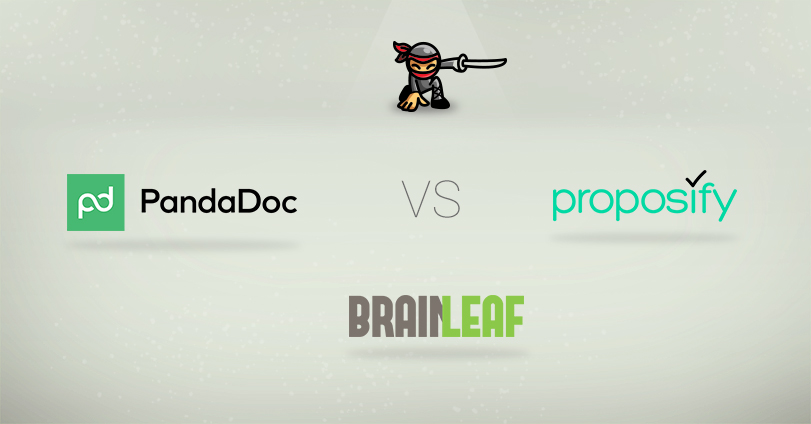Winning Bids on Projects Often Means the Difference Between Profit and Failure
Because of the sheer importance of project proposals, a huge market has developed, providing many options for proposal management software. PandaDoc is one of the biggest, and it’s a great tool, but it’s not ideal for all businesses. A lot of companies searching for a PandaDoc alternative find themselves on Proposify, one of PandaDoc’s main competitors.
Both allow you to create eye-catching proposals to improve your odds of winning a client, but there are a few differences in features, support, and what you get for giving them a portion of your (or your company’s) budget. This article will help you determine what system or systems are best for your company so you can win more bids and get more return clients.
We’ll also be looking at a new contender, BrainLeaf, a project scoping tool which is useful for web and design agencies that need to pitch large or custom projects.
A lot of agency owners have a lot of experience building proposals, but less with scoping projects.
If project scoping is the bane of your existence, or something close to it, don’t fret! Just check out our Comprehensive Guide To Website Design, Web-App, and Development Project Scoping. It’s free, online, and we don’t even ask for your email.
So now, back to the proposal tools. Here are the factors to consider in an easy to digest, and gluten-free buffet of options.
Proposify vs PandaDoc: The Rundown
There are many competitors in the market for proposal software. If you’ve already narrowed it down to these two contenders, the breakdown below will help you make your move. There is also a multitude of links (to feature lists, reviews, and other comparison articles) throughout this article to help keep your informedness on the up and up.
So if your research is just beginning, please take the time to weigh your options. They are both great systems. PandaDoc reviews are top notch while Proposify has a 97% user satisfaction rating and on top of that, there are plenty of other competitors to consider.
Features
PandaDoc is made for a wide array of businesses and individuals. They have an image library and various layout templates. The drag and drop features make it easy to create proposals that are simple yet beautiful.
Proposify offers proposal templates that are pre-built or save your own digital templates. This system has a nifty feature that gives your leads the ability to live chat with you about your proposal. In addition, this is a nice system for those who work with international clients.
Brainleaf is built not just for general proposals. It’s an in-depth project scoping tool that helps you break down each piece of the project into individual components with hours and costs for each one. If you had issues with the system being a little clunky in the past, don’t let it deter you they just released a new release.
Pricing
This is typically an important factor for most of us. Where price is concerned, PandaDoc seems cheaper at first glance. How much cheaper depends on the specific plan. After all, you may find that the lowest package works fine for your needs on one platform, but you need the middle tier package for the other – unlikely, but possible. On both platforms, you’ll pay slightly less if you set up the billing for annual, rather than monthly.
Proposify prices, come out to $25 and $75 per month for the two lowest packages.
The monthly cost for PandaDoc, on the other hand, comes in at $19 and $49. Keep in mind that for Proposify, the lowest tier is for a single user while PandaDoc’s basic plan allows 2 users.
Brainleaf pricing is based on storage space with the basic plan coming in at $34.95 and the mid-level plan at $49.95 per month. This might seem most costly at first but it depends on the size of your team. No matter your plan type, BrainLeaf gives you unlimited team members. This is really beneficial for teams that have several people viewing and editing scope documents.
User Management
PandaDoc has four levels of user permissions as well as isolated workspaces which are available only at the enterprise level. That means that basic accounts can set broad permission levels for each user, but only enterprise level accounts can restrict user access to specific data or projects. For some teams, this might not be a problem, but businesses that want contractors to be able to enter tasks and hours into a project without seeing other people’s projects, tasks, rates, or costs will have to bump up to the custom pricing on the enterprise plan.
Proposify has several levels of user permissions as well. Like PandaDoc they have isolated workspaces available on the enterprise (aka. venti) plan so you can have multiple companies or teams under one umbrella account.
BrainLeaf’s user permissions are different. All of the user levels, permissions and workspace features are available on any plan. Each project can function as its own workspace with a project specific team. Account admins can access all projects while Team members can be added to individual projects. On top of that BrainLeaf offers a user type for contractors. Not only can contractors be granted access to specific projects. Their access can be restricted within the project so they can’t view other contractor’s rates and hours.
Number of Projects
BrainLeaf has 25 active projects included in both the Basic and the Pro plans. You can also archive projects in BrainLeaf so you’re not stuck paying for them or deleting them.
Proposify allows 5 active projects on the basic plan and 50 on the mid-level plan. If you need more than 50 active proposals you’ll need to upgrade to the third level
PandaDoc’s basic plan gives you just 50 documents per year, which is just over an average of 4 docs a month. If you need more than that you’ll have to move up to the mid-level plan which gives you unlimited docs and templates.
Education & Business Building
Okay, so maybe this section isn’t about the systems themselves, but we put it in here because we’ve had so many, “I wish someone had told me this sooner” moments that we realized how much business building and industry process knowledge matters. Good news is blogs are free to read so you don’t have to choose!
Proposify’s blog that is focused on sales tips like building effective sales processes. Since Proposify is a proposal building tool for almost any type of proposal or agreement, their education is broad rather than speaking to a specific niche of business types.
The BrainLeaf blog that is focused specifically on web and app development and design. If you’re looking for tips on how to scope projects more thoroughly in less time, how to run a profitable digital agency or digital marketing tips, this is a great place to learn.
BrainLeaf’s CEO, Jason Long has been an agency owner and information architect for almost 20 years and has seen the good, the bad, and the “I’m never doing it that way again.” So he started a blog to help other business owners. He even wrote a 100+ page in-depth guide to project scoping that’s free for all to peruse on the blog. If your projects are in the website, app, development, or design category this guide is a valuable resource.
The PandaDoc blog is the broadest of all three options. And it makes sense since they are used for all kinds of docs from lease agreements to letters of resignation. Their education includes tips on using document creation software and professional writing techniques.
Comparing Plan Tiers
For the mid-tier package, Proposify goes up to four users, and PandaDoc removes the cap completely. Proposify doesn’t remove the cap until its highest package, at two-hundred fifty dollars per month (billed annually), in which it advertises “10+ Users” – given the jump from four to ten, this indicates that there may be additional charges for establishing more than ten user accounts. However, given that PandaDoc charges per user, period, and that its highest package fails to list a price point (it’s entirely custom), Proposify may have the edge at the highest tier. It will likely be worth your time to give PandaDoc a call to confirm, though, since it is an entirely custom experience for the highest package.
Multiple Workspaces
If you are with a larger company, you may want or need to consider having multiple workspaces – places where different departments, teams, or even companies can focus on their work without mingling it with the work of other teams. Both Proposify and PandaDoc only allow additional workspaces at their highest level packages (three for Proposify, undefined with PandaDoc).
Support
Other features are mostly similar: both offer chat and email support (Proposify has phone support at the highest package, and PandaDoc seems to only offer phone support for getting in touch with their sales team to get you onboarded), both offer templates and template saving, both allow for e-signatures and approvals, and both are mobile-friendly (PandaDoc has an actual app, too).
In the end, Proposify seems like the better choice for those who are more focused on design, giving more tools to make flashy, eye-catching proposals; PandaDoc seems to aim more for overall functionality – it’s capable of making sharp proposals, but seems more interested in creating and implementing new features. Both, however, lack the tools to write up a thorough scope of work document.
With BrainLeaf, you get unlimited users and multiple workspaces available at any level, allowing for maximum flexibility, redundancy, and communication within your organization when it comes to mapping out and adhering to these roadmaps. Support is available via chat at all levels, and by phone starting at the middle tier. And, like other systems, Brainleaf also allows storage of project scope templates to help speed the process of your next project scoping phase, along with cost/margin calculators and profit reports to keep the project in the black.
PandaDoc vs. Proposify vs. BrainLeaf: The Battle is Over
In the end, the important thing isn’t which system you use to create your project proposals. What matters is what you put into your proposals. No matter which tool you use, your proposals are only as great as you make them, so make sure they really shine. Double check your content, grammar, images, etc. Get your teammates, and maybe a few friends to take a look at your project templates to help you tweak them before you make label them a benchmark for your future bids.
Do you have a custom or complex project you’re bidding on?
Try BrainLeaf for free for the most in-depth scoping experience!