
Guest post from The School of Communication Arts
When it comes to designing logos, developing graphics, and defining colour schemes, digital designers look to a myriad of online tools and resources to assist them in their efforts. However, many of these useful tools, programs and resources cost money. Money that a freelance designer on a budget may not be able to afford, or perhaps don’t want to waste on something they might not end up using. Whatever the case may be, there are a variety of free design tools out there at one’s fingertips, so let’s look at some of the most useful:
 Royalty Free Images
Royalty Free Images
High quality images are the backbone of any creative venture; whether it’s a featured image for a blog post or stock images for a web dev project you require; free image sites are here to help, and with stock image sites like Shutterstock and Adobe Stock offering royalty free images at ridiculous prices, sometimes free is the only way.
Pixabay
Founded in 2010, Pixabay features an extensive collection of royalty free images, all completely free of charge. These images all come with a CC0 licence, meaning anybody can copy, modify, use, and distribute the images without incurring some sort of wrath from the copyright gods.
StockSnap
Why settle for just one royalty free image site when we can have two? StockSnap covers the same ground as Pixabay – albeit with a smaller selection of images at higher resolutions. Utilising these two websites simultaneously, there’s much a digital designer on a budget can achieve.
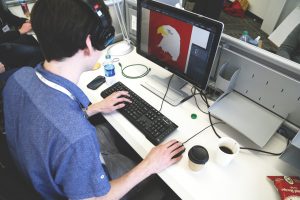 Infographics
Infographics
First came big data, then came the infographic; a visually engaging set of graphics designed to communicate data in a fun & manageable way, without overloading the brain with unrelenting facts, figures, and statistics in unforgiving text form. So how can one go about building an infographic without an image editing application? Thankfully, there are some web based solutions available:
Piktochart
Whether you lack the software to get started or are missing a collection of graphics & vectors to make your data really stand out, then it sounds like you could use something like Piktochart.
This handy little infographic maker allows you to choose from a collection of free templates (or start from a blank page) and provides you with a selection of background images, icons & graphics to use in your design – with the potential to get some professional-looking results!
Canva
Touted as one of the better drag and drop infographic creators on the web, Canva is a dream to use and enables you to produce graphics for a wide variety of web content – from blog graphics to social media images designed to increase click through rates and even creating beautiful-looking media packs and presentations for clients, it looks like Canva is a lot more useful for the budget designer than we first realized!
 Fonts
Fonts
Font and typography is without a doubt one of the most important elements of design; both the choice of font and the way it’s arranged communicates meaning to the user, even before they have started reading the words. For example, serif fonts (the ones with the little feet at the end of each character) are seen as traditional, whereas conversely, sans-serif fonts are considered modern & contemporary.
1001 fonts
A veritable typographer’s paradise; 1001 fonts is one of the largest collections of user-submitted fonts on the web, offering an extensive selection of free fonts for the budget-conscious digital designer.
Utilizing these fonts for your personal projects are absolutely fine, however if you’re planning on using these fonts for commercial purposes or charging clients for designs featuring these fonts then you’ll want to take notice of the little $ icon next to the download button. A red icon specifies that the particular font is only available for personal use, whereas a green icon advocates it’s commercial usage.
While 1001 fonts is a great resource if you work offline, one cannot deny the benefits of using Google web fonts in developing online websites & applications, since they are easier to integrate and improve page load speed (and are compatible with over 135 languages so great for multilingual websites).
Fontface Ninja
Have you ever stumbled across a website and found a font that you really like, only to be unable to find it anywhere on the web? Well suffer no more! With the Fontface ninja, a handy web browser extension available in Google Chrome, Mozilla Firefox and Apple Safari, you can find the name of any font you stumble upon – including where to buy it!
 Image editing
Image editing
Image editing is ultimately the foundation of a digital designer’s career – with Adobe photoshop being the main solution. The year though, is 2016 and thankfully there are a multitude of free programs that can give Photoshop a run for its money (literally!)
Pixlr
Featuring their 2 web apps: the Pixlr editor and the Pixlr express, it’s never been easier to edit photos and produce graphics online. With the ability to work with layers, remove backgrounds with the magic wand tool, and even apply effects with a range of image filters, Pixlr offers many of the features found in Photoshop, just online and without the price tag!
GIMP
GIMP is a free and open source image editing platform, available to anyone across multiple operating systems. Designed with graphic designers, photographers & illustrators in mind, GIMP offers most of the features included in Photoshop, with the ability to expand those features by downloading community-developed scripts and plugins – offering a fully-fledged graphical editing suite for zero monies!
 Colour generators
Colour generators
“I cannot pretend to feel impartial about the colours. I rejoice with the brilliant ones, and am genuinely sorry for the poor browns” exclaimed Sir Winston Churchill back in 1922. Our man Churchie was an enthusiastic painter and understood correct use of colour. These days however, modern designers have many more colour tools on offer to them than the painters of yore had at their disposal. Let’s consider 2 of the most useful:
Coolors
This helpful little web-based application works wonders in the development of colour schemes, whether for web development, graphic design or for use offline. Coolors enables you to generate palettes of up to 5 colours, allowing you to lock certain shades and develop a scheme to be used in your projects. It also lets you explore colour schemes developed by their user base.
Extend the functionality of this great little colour scheme generator by installing the add-on for Adobe Photoshop or downloading their iOS app – meaning you can make colour schemes wherever, whenever!
Adobe Colour CC
When it comes to generating a colour scheme that works mathematically, look no further than Adobe’s colour wheel. This useful little wheel allows you to set rules to find matching or contrasting colours.
Selecting the triad colour rule for example generates 3 colour pickers equidistant from each other around the wheel, enabling you to choose colours that are mathematically triadic to each other.
Monochromatic on the other hand selects variant shades of one colour, allowing for an interesting use of colour scheme generation.
Written by the folks at The School of Communication Arts, a unique school for creatives based in Brixton, London.





